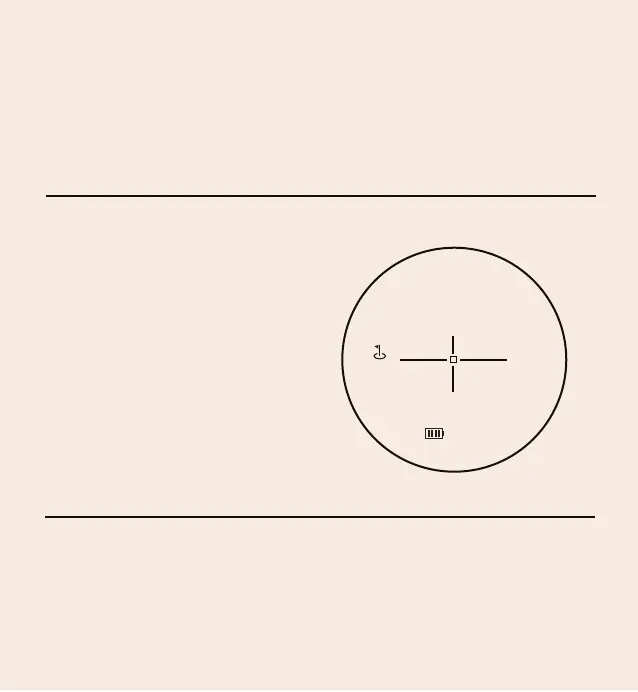MODE: PIN SEEK
VIBRATION
117
LOCK
SCAN
M2
Yd
USE PIN SEEKER MODE TO FIND THE CLOSEST VERTICAL OBJECT SUCH AS
THE DISTANCE TO A FLAGSTICK ON A GREEN WITH WOODS IN THE BACK-
GROUND; AS WELL AS WHEN MEASURING OVERLAPPING TARGETS.
+
1. PRESS THE MODE BUTTON BRIEFLY
TO SEE A FLAG ICON ON THE DISPLAY
WHICH INDICATES THAT YOU ARE IN
PIN SEEKER MODE.
2. TARGET AN OBJECT BEHIND THE
FLAG. PRESS AND HOLD THE
POWER BUTTON WHILE SLOWLY
SWEEPING OVER THE FLAG..
3. THE RANGEFINDER WILL LOCK ONTO
THE NEAREST TARGET (I,E, THE FLAG)
AND DISPLAY THE DISTANCE.
NOTE: IT IS IMPORTANT NOT TO PAN TOO FAR BECAUSE THE RANGEFINDER
MAY "LOCK" ONTO AN OBJECT IN THE CLOSEST DISTANCE THAT IS NOT
YOUR INTENDED TARGET.