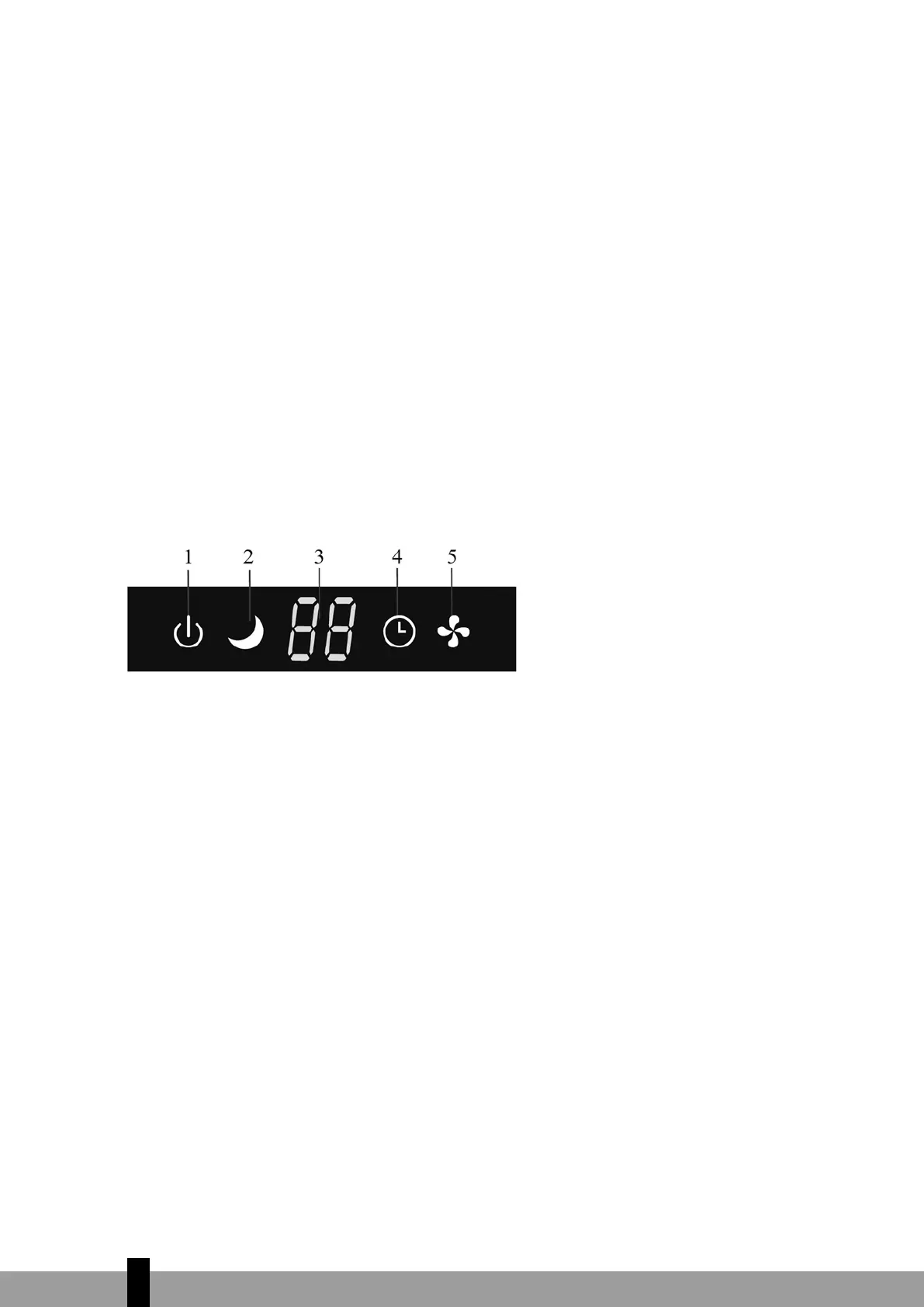C BEFORE USE
Before using the air conditioner you must check and set the following.
Setting remote control
The remote control is NOT set by the manufacturer for the function only cooling or heating, you have to
set these functions yourself.
Every time the batteries of the remote control are replaced, the arrow “Heat” or “Cool” on the display of
the remote control will flash.
Depending on your type of air conditioner, you must set the remote control as follows:
Press any button if the arrow in front of “Heat” flashes, the heat pump is set.
Press any button if the arrow in front of “Cool” flashes, only cooling is set.
If you don’t press a button within 10 seconds, the remote control will automatically be set on cooling.
D OPERATION
Operation and display
1. Indication LED Power on
Shows the air conditioner is turned on.
2. Indication LED sleep function
Shows the sleep function is activated.
3. Temperature indication LED
Shows the set temperature
4. Indication LED Timer function
Shows the timer function is activated.
5. Indication LED unit in service
Shows the unit is in service.
4
44