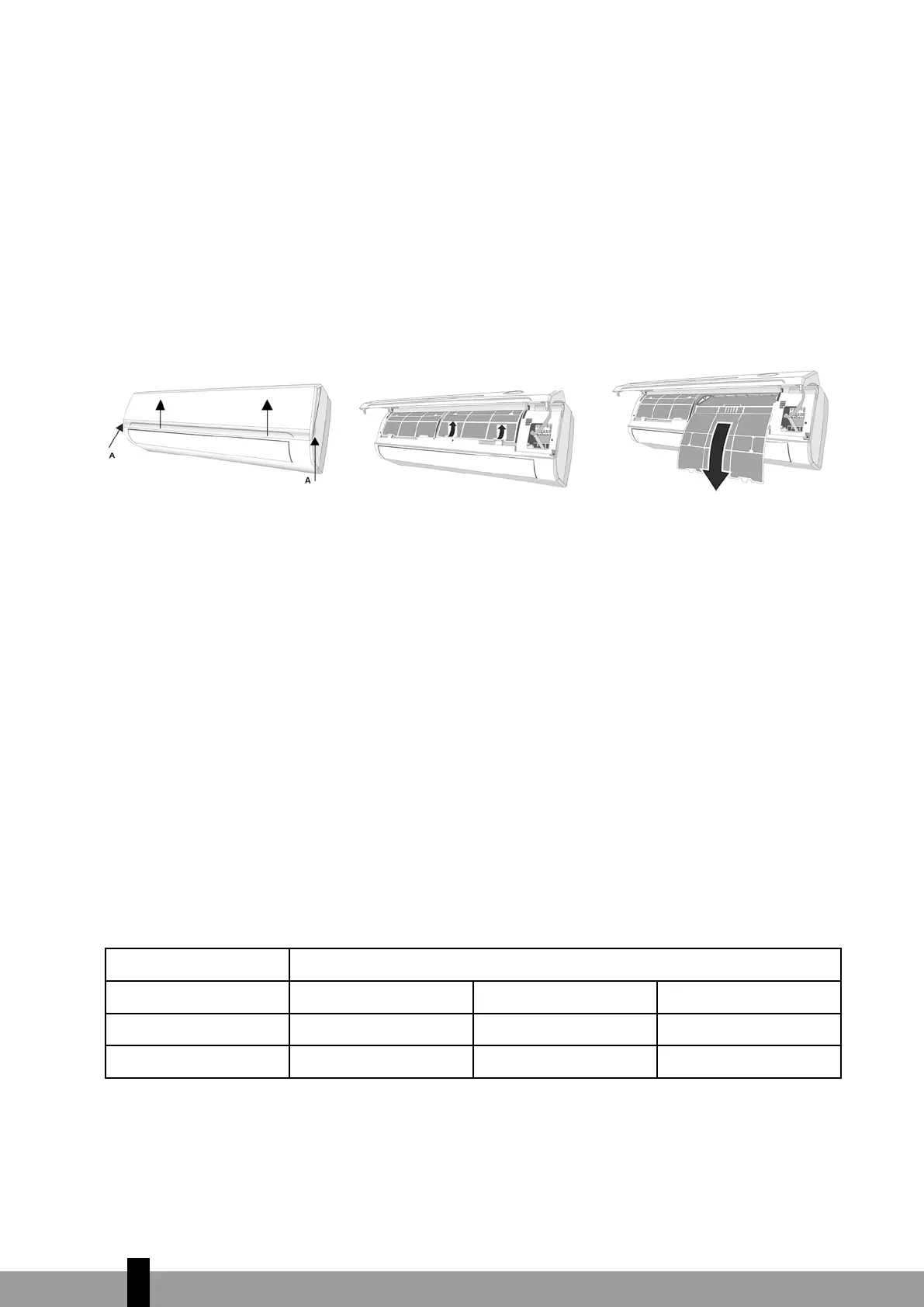E MAINTENANCE
Cleaning the front panel
1. Turn off the device and pull the plug out of the socket.
2. Grab the front panel at position “a” and pull it towards you.
3. Clean with a soft, dry cloth.
Use lukewarm water (max. 30˚ C) to remove persistent dirt.
4. Never use volatile substances like gasoline, or an abrasive to remove dirt.
5. Never spray water on the indoor unit.
Danger! Electrical shock!
6. Replace the front panel and close it by pressing down position “b”.
Cleaning the air filter
The air filter must be cleaned regularly.
Do this as follows:
1. Turn off the device completely.
- Open the front panel.
- Grab the lever and pull the filter out.
2. Clean the air filter and insert it again.
Clean a very dirty filter in lukewarm water with detergent. Let the filter completely dry at a spot wit-
hout direct sunlight after cleaning.
3. Close the front panel.
When the air conditioner is being used in a very dusty environment, it has to be cleaned every two
weeks.
F OPERATING TEMPERATURES
Cooling, heating and / or dehumidifying is possible at the following inside or outside temperature.
Mode
Refrigeration Heating Dehumidify
Room temperature 16 – 48°C 16 – 31°C 16 – 48°C
Outdoor temperature 0 – 48°C -15 – +24°C 0 – 48°C
4
50