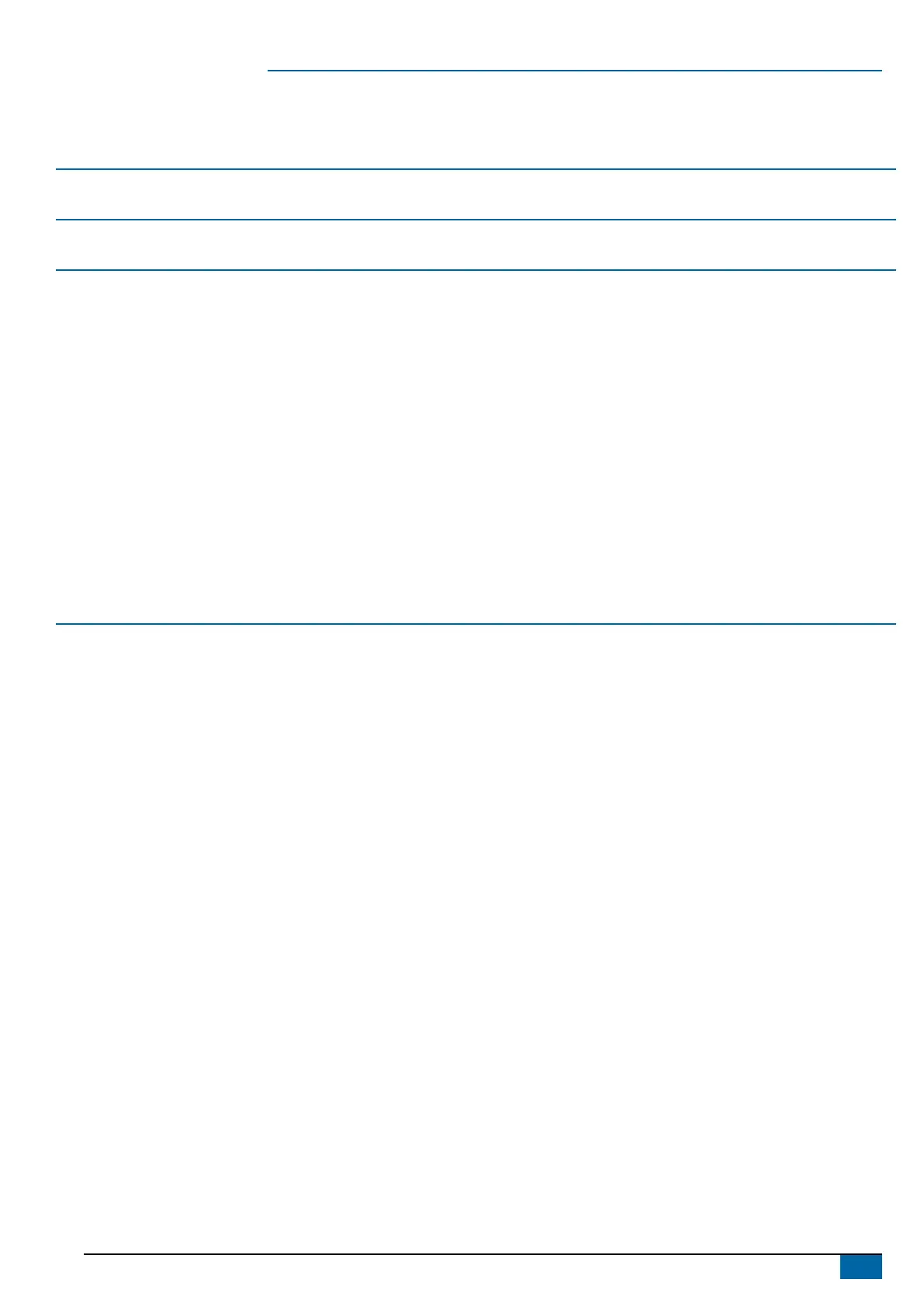1
-040 R2 EN
BoomPilot
®
Table of contents
REQUIRED COMPONENTS 2
PRINCIPLE OF OPERATION 4
INSTALLATION 4
1. LOCATE THE CONNECTION POINT FOR THE SDM HARNESS ......................................................................................................... 4
2. MOUNT & CONNECT SDM ............................................................................................................................................................................ 4
3. DISCONNECT & RECONNECT HARNESSES & CABLES ....................................................................................................................... 5
4. CONNECT POWER/CAN/DATA CABLE TO BOOMPILOT HARNESS ............................................................................................... 6
5. SETTING CIRCULATION SYSTEM TYPE ON BOOMPILOT HARNESS ............................................................................................. 6
Ring Line Circulation System ........................................................................................................................................................6
Vacuum Re-circulation System ......................................................................................................................................................6
6. ENCODE THE SECTION WIDTH IN THE MATRIX PRO: ......................................................................................................................... 7
7. RECOMMENDED ELECTRONICS INSTALLATION ................................................................................................................................. 8
8. COMPLETE ELECTRONIC INSTALLATION ............................................................................................................................................... 8
SYSTEM CHECK 8
Check AUTOMATIC mode: ............................................................................................................................................................8
John Deere: ...........................................................................................................................................................................8
Matrix Pro:..............................................................................................................................................................................8
Check MANUAL mode: ..................................................................................................................................................................8
John Deere: ...........................................................................................................................................................................8
Matrix Pro:..............................................................................................................................................................................8