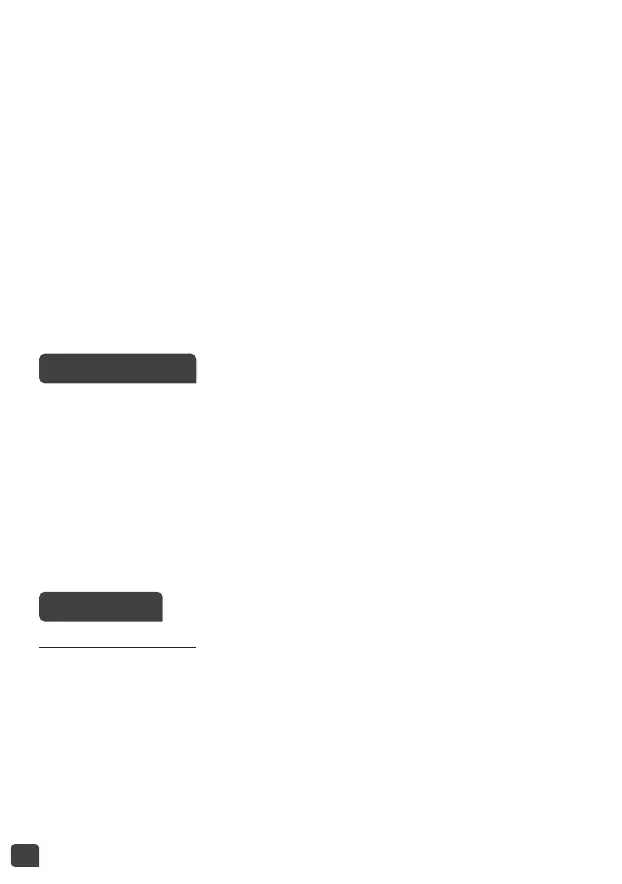18
DELAYED START
KEEP WARM
Delay start is not available only in “Saute/Sear”, “Sous Vide”, “Sauce
Thickening” and “DIY”.
1. Follow the steps of pressure cook or multi-cook, choose the cooking
program and time/temperature parameters you need.
2. Press “Delayed Start” and the light of delayed start lights up – Fig. 15.
3. Press “+,-” to set time –Fig.16.
4. Press “Start” to confirm the preset time. When preset time is
elapsed, the appliance starts working in the selected cooking mode
automatically –Fig.17.
Keeping warm state
If pressing “Keep Warm/Cancel” key at standby mode, it enters keep warm
function, the digital screen indicates “b”, and key button indicator lights.
After 24 consecutive hours, this function will be cancelled automatically
and it returns to the standby mode.
Note:
1. Some programs’s cooking time or cooking temperature can’t be
changed. Please see the detail in the Multi-cook Programs chart.
2. Sous Vide Cooking program
– The key for sous vide cooking is to create a vacuum seal. Vacuum
sealing foods prevents evaporation and allows for the most efficient
transfer energy from the water to the food. To do so, simply place
your seasoned food in a plastic bag and squeeze out all the air
and then seal the bag. Add water into the inner pot first and then
submerge the food into water.
– If cooking temperature is at or below 60°C, cooking duration can be
programmed from 10mins to 6 hours.
– If cooking temperature is above 60°C, cooking duration can be
programmed up to 20 hours.