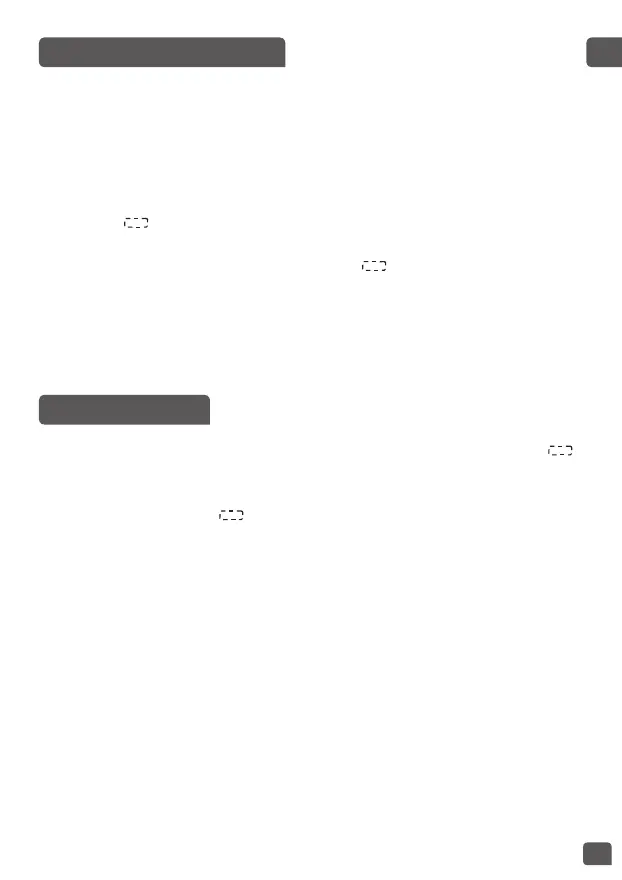15
EN
RICE/CEREALS FUNCTION
PILAF FUNCTION
• Pour the required quantity of rice into the bowl using the measuring cup
provided – fig.8. Then fill with cold water up to the corresponding «CUP»
mark printed in the bowl – fig.9.
• Close the lid.
• Note: Always add the rice first otherwise you will have too much water.
• Press “Menu” key to select the function “Rice/Cereals”. The screen
displays “ ”, the “Start” light will flash, then press «Start» key. The
multicooker will start the “Rice/Cereals” cooking program and the “Start”
light will come on. The screen will flicker “ ”. Time is not displayed as
the multicooker do it automatically and it can vary during cooking.
• At the end of cooking, the multicooker will “beep” 5 times and begin
the keep warm program, the “Keep Warm” indicator will come on and
the screen will display the time for which the keep warm function has
been active.
• Press “Menu” key to select the function “Pilaf”. The screen displays “
”,
the “Start” light will flash, then press “Start” key. The multicooker will
start the “pilaf” cooking program and the “Start” light will come on.
Thescreen will flicker “ ”. Time is not displayed as the multicooker do
it automatically and it can vary during cooking.
• At the end of cooking, the multicooker will “beep” 5 times and begin
the keep warm program, the “Keep Warm” indicator will come on and
the screen will display the time for which the keep warm function has
been active.