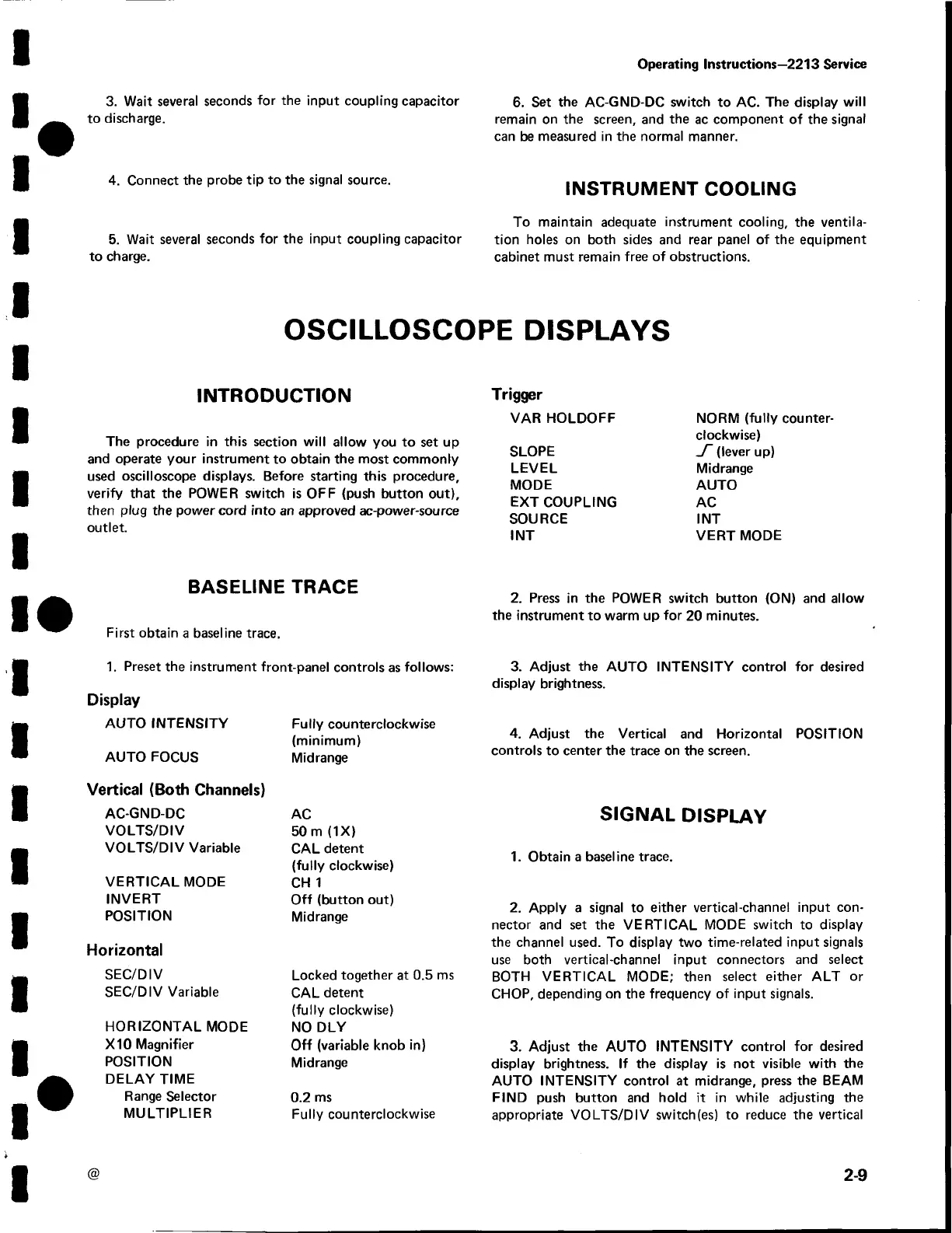Operating Instructions—2213 Service
3. Wait several seconds for the input coupling capacitor
to discharge.
4. Connect the probe tip to the signal source.
5. Wait several seconds for the input coupling capacitor
to charge.
6. Set the AC-GND-DC switch to AC. The display will
remain on the screen, and the ac component of the signal
can be measured in the normal manner.
INSTRUMENT COOLING
To maintain adequate instrument cooling, the ventila
tion holes on both sides and rear panel of the equipment
cabinet must remain free of obstructions.
OSCILLOSCOPE DISPLAYS
INTRODUCTION Trigger
VAR HOLDOFF
The procedure in this section will allow you to set up
and operate your instrument to obtain the most commonly
used oscilloscope displays. Before starting this procedure,
verify that the POWER switch is OFF (push button out),
then plug the power cord into an approved ac-power-source
outlet.
SLOPE
LEVEL
MODE
EXT COUPLING
SOURCE
I NT
NORM (fully counter
clockwise)
J~ (lever up)
Midrange
AUTO
AC
I NT
VERT MODE
BASELINE TRACE
First obtain a baseline trace.
1. Preset the instrument front-panel controls as follows:
Display
AUTO INTENSITY
Fully counterclockwise
AUTO FOCUS
(minimum)
Midrange
Vertical (Both Channels)
AC-GND-DC
AC
VOLTS/DIV
50 m (IX )
VOLTS/DIV Variable
CAL detent
VERTICAL MODE
(fully clockwise)
CH 1
INVERT
Off (button out)
POSITION
Midrange
Horizontal
SEC/DIV
Locked together at 0.5 ms
SEC/DIV Variable
CAL detent
HORIZONTAL MODE
(fully clockwise)
NO DLY
X10 Magnifier
Off (variable knob in)
POSITION
Midrange
DELAY TIME
Range Selector
0.2 ms
MULTIPLIER
Fully counterclockwise
2. Press in the POWER switch button (ON) and allow
the instrument to warm up for 20 minutes.
3. Adjust the AUTO INTENSITY control for desired
display brightness.
4. Adjust the Vertical and Horizontal POSITION
controls to center the trace on the screen.
SIGNAL DISPLAY
1. Obtain a baseline trace.
2. Apply a signal to either vertical-channel input con
nector and set the VERTICAL MODE switch to display
the channel used. To display two time-related input signals
use both vertical-channel input connectors and select
BOTH VERTICAL MODE; then select either ALT or
CHOP, depending on the frequency of input signals.
3. Adjust the AUTO INTENSITY control for desired
display brightness. If the display is not visible with the
AUTO INTENSITY control at midrange, press the BEAM
FIND push button and hold it in while adjusting the
appropriate VOLTS/DIV switch (es) to reduce the vertical
2-9
