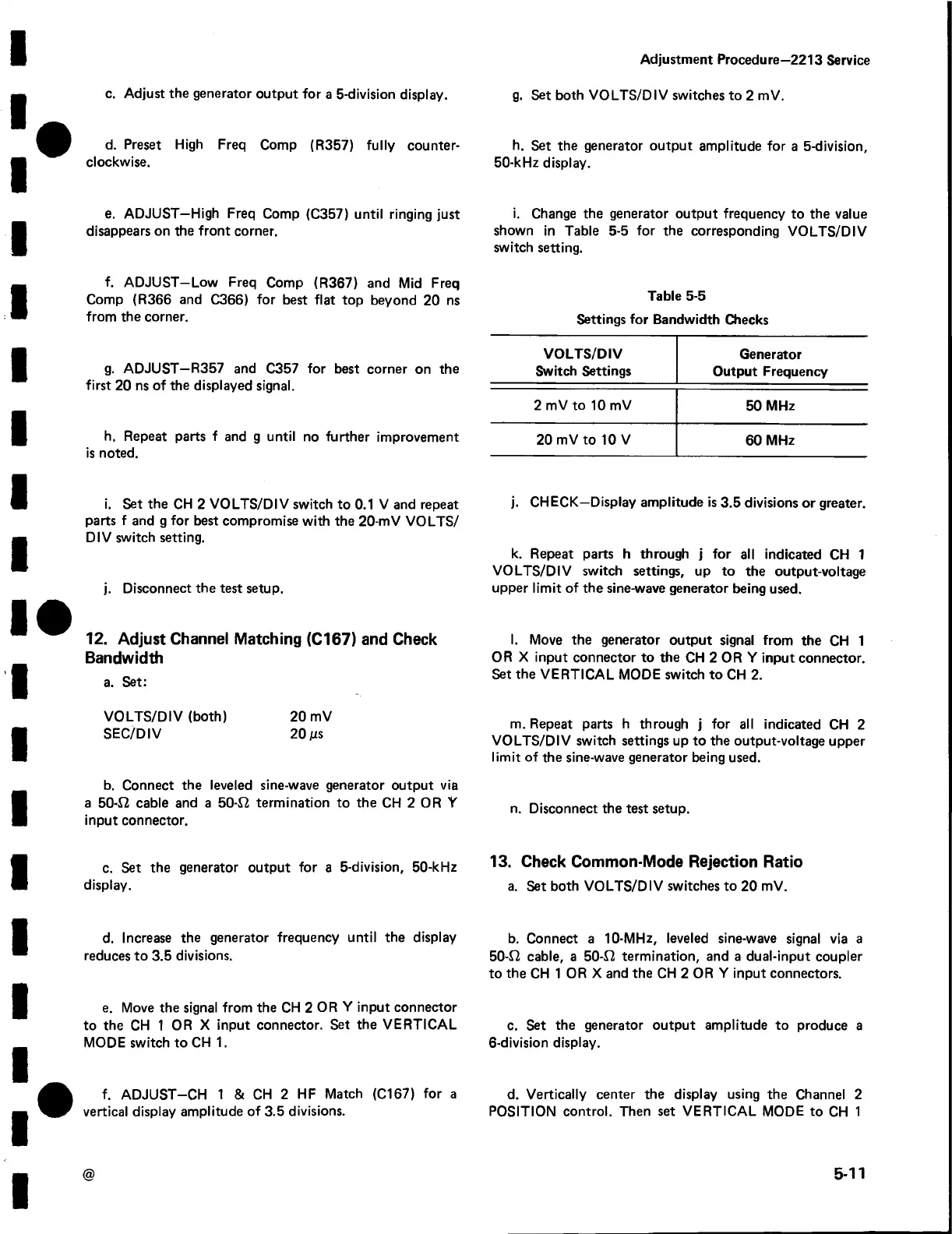c. Adjust the generator output for a 5-division display.
d. Preset High Freq Comp (R357) fully counter
clockwise.
e. ADJUST—High Freq Comp (C357) until ringing just
disappears on the front corner.
f. ADJUST-Low Freq Comp (R367) and Mid Freq
Comp (R366 and C366) for best flat top beyond 20 ns
from the corner.
g. ADJUST—R357 and C357 for best corner on the
first 20 ns of the displayed signal.
h. Repeat parts f and g until no further improvement
is noted.
i. Set the CH 2 VOLTS/DIV switch to 0.1 V and repeat
parts f and g for best compromise with the 20-mV VOLTS/
DIV switch setting.
j. Disconnect the test setup.
12. Adjust Channel Matching (C167) and Check
Bandwidth
a. Set:
VOLTS/DIV (both) 20 mV
SEC/DIV 20 jus
b. Connect the leveled sine-wave generator output via
a 50-J2 cable and a 50-S2 termination to the CH 2 OR Y
input connector.
c. Set the generator output for a 5-division, 50-kHz
display.
d. Increase the generator frequency until the display
reduces to 3.5 divisions.
e. Move the signal from the CH 2 OR Y input connector
to the CH 1 OR X input connector. Set the VERTICAL
MODE switch to CH 1.
f. ADJUST-CH 1 & CH 2 HF Match (C167) for a
vertical display amplitude of 3.5 divisions.
Adjustment Procedure—2213 Service
g. Set both VOLTS/DIV switches to 2 mV.
h. Set the generator output amplitude for a 5-division,
50-kHz display.
i. Change the generator output frequency to the value
shown in Table 5-5 for the corresponding VOLTS/DIV
switch setting.
Table 5-5
Settings for Bandwidth Checks
VOLTS/DIV
Generator
Switch Settings
Output Frequency
2 mV to 10 mV
50 MHz
20 mV to 10 V 60 MHz
j. CHECK—Display amplitude is 3.5 divisions or greater.
k. Repeat parts h through j for all indicated CH 1
VOLTS/DIV switch settings, up to the output-voltage
upper lim it of the sine-wave generator being used.
I. Move the generator output signal from the CH 1
OR X input connector to the CH 2 OR Y input connector.
Set the VERTICAL MODE switch to CH 2.
m. Repeat parts h through j for all indicated CH 2
VOLTS/DIV switch settings up to the output-voltage upper
lim it of the sine-wave generator being used.
n. Disconnect the test setup.
13. Check Common-Mode Rejection Ratio
a. Set both VOLTS/DIV switches to 20 mV.
b. Connect a 10-MHz, leveled sine-wave signal via a
50-L2 cable, a 50-17 termination, and a dual-input coupler
to the CH 1 OR X and the CH 2 OR Y input connectors.
c. Set the generator output amplitude to produce a
6-division display.
d. Vertically center the display using the Channel 2
POSITION control. Then set VERTICAL MODE to CH 1
@
5-11
