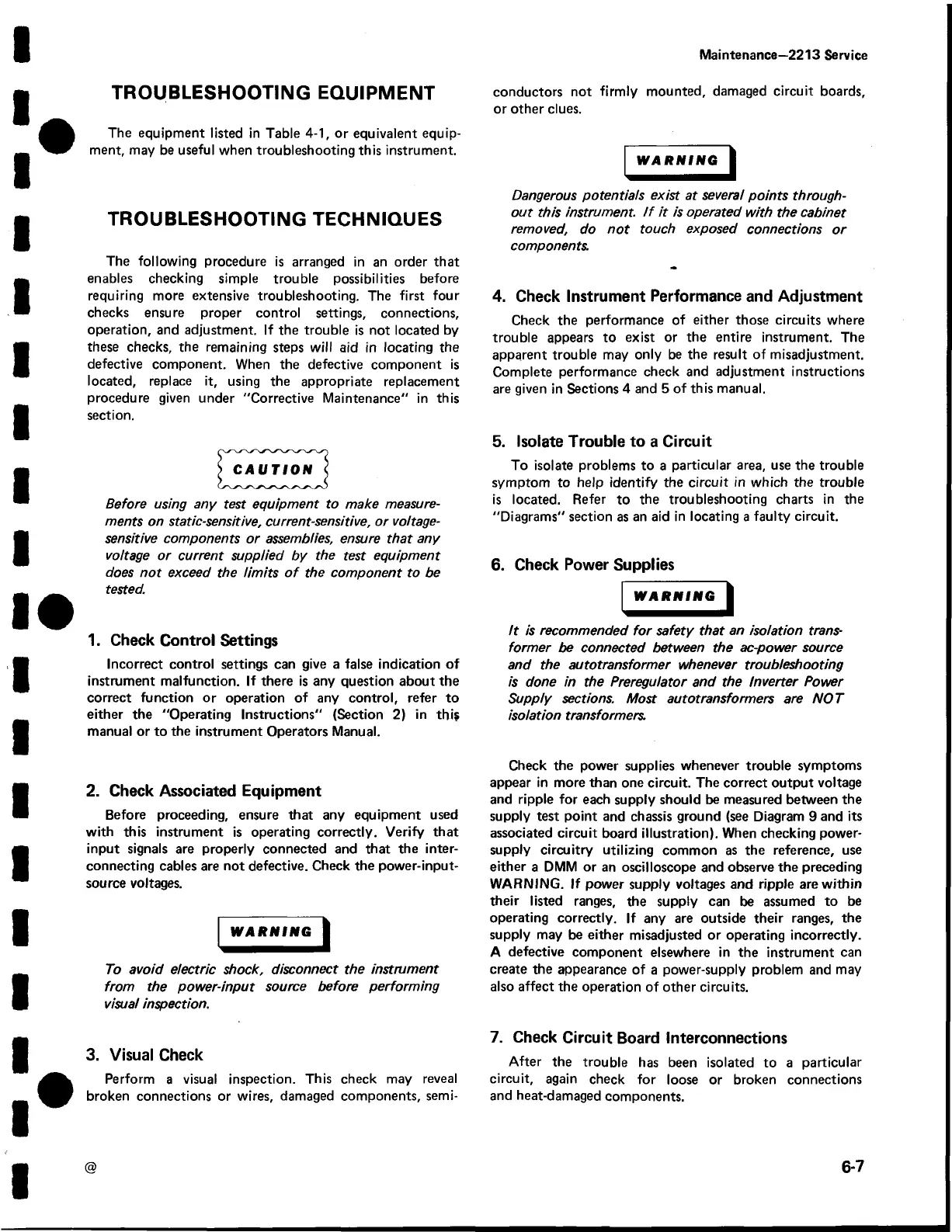Maintenance—2213 Service
TROUBLESHOOTING EQUIPMENT
The equipment listed in Table 4-1, or equivalent equip
ment, may be useful when troubleshooting this instrument.
TROUBLESHOOTING TECHNIQUES
The following procedure is arranged in an order that
enables checking simple trouble possibilities before
requiring more extensive troubleshooting. The first four
checks ensure proper control settings, connections,
operation, and adjustment. If the trouble is not located by
these checks, the remaining steps will aid in locating the
defective component. When the defective component is
located, replace it, using the appropriate replacement
procedure given under "Corrective Maintenance" in this
section.
Before using any test equipment to make measure
ments on static-sensitive, current-sensitive, or voltage-
sensitive components or assemblies, ensure that any
voltage or current supplied by the test equipment
does not exceed the limits o f the component to be
tested.
1. Check Control Settings
Incorrect control settings can give a false indication of
instrument malfunction. If there is any question about the
correct function or operation of any control, refer to
either the "Operating Instructions" (Section 2) in this
manual or to the instrument Operators Manual.
2. Check Associated Equipment
Before proceeding, ensure that any equipment used
with this instrument is operating correctly. Verify that
input signals are properly connected and that the inter
connecting cables are not defective. Check the power-input-
source voltages.
WARNING |
To avoid electric shock, disconnect the instrument
from the power-input source before performing
visual inspection.
3. Visual Check
Perform a visual inspection. This check may reveal
broken connections or wires, damaged components, semi
conductors not firm ly mounted, damaged circuit boards,
or other clues.
WARNING
Dangerous potentials exist at several points through
out this instrument, i f it is operated with the cabinet
removed, do not touch exposed connections or
components
4. Check Instrument Performance and Adjustment
Check the performance of either those circuits where
trouble appears to exist or the entire instrument. The
apparent trouble may only be the result of misadjustment.
Complete performance check and adjustment instructions
are given in Sections 4 and 5 of this manual.
5. Isolate Trouble to a Circuit
To isolate problems to a particular area, use the trouble
symptom to help identify the circuit in which the trouble
is located. Refer to the troubleshooting charts in the
"Diagrams" section as an aid in locating a faulty circuit.
6. Check Power Supplies
WARNING I
it is recommended for safety that an isolation trans
former be connected between the ac-power source
and the autotransformer whenever troubleshooting
is done in the Preregulator and the Inverter Power
Supply sections. Most autotransformers are NOT
isolation transformers
Check the power supplies whenever trouble symptoms
appear in more than one circuit. The correct output voltage
and ripple for each supply should be measured between the
supply test point and chassis ground (see Diagram 9 and its
associated circuit board illustration). When checking power-
supply circuitry utilizing common as the reference, use
either a DMM or an oscilloscope and observe the preceding
WARNING. If power supply voltages and ripple are within
their listed ranges, the supply can be assumed to be
operating correctly. If any are outside their ranges, the
supply may be either misadjusted or operating incorrectly.
A defective component elsewhere in the instrument can
create the appearance of a power-supply problem and may
also affect the operation of other circuits.
7. Check Circuit Board Interconnections
After the trouble has been isolated to a particular
circuit, again check for loose or broken connections
and heat-damaged components.
6-7
