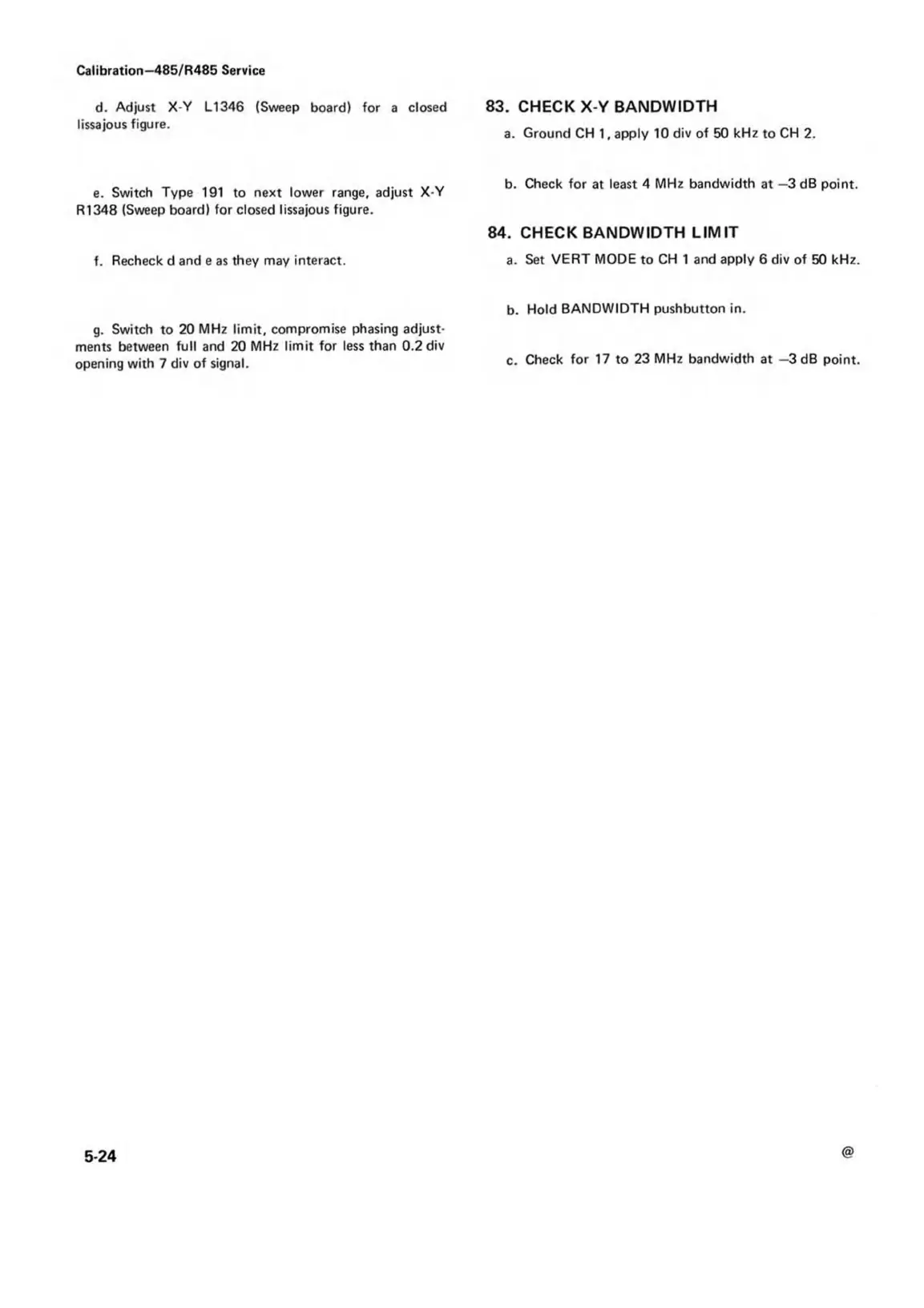d. Adjust X-Y L I346 (Sweep board) for a closed
lissajous figure.
Calibration—485/R485 Service
e. Switch Type 191 to next lower range, adjust X-Y
R1348 (Sweep board) for closed lissajous figure.
f. Recheck d and e as they may interact.
g. Switch to 20 MHz limit, compromise phasing adjust
ments between full and 20 MHz limit for less than 0.2 div
opening with 7 div of signal.
83. CHECK X-Y BANDWIDTH
a. Ground CH 1, apply 10 div of 50 kHz to CH 2.
b. Check for at least 4 MHz bandwidth at —3 dB point.
84. CHECK BANDWIDTH LIM IT
a. Set VERT MODE to CH 1 and apply 6 div of 50 kHz.
b. Hold BANDWIDTH pushbutton in.
c. Check for 17 to 23 MHz bandwidth at —3 dB point.
5-24
@