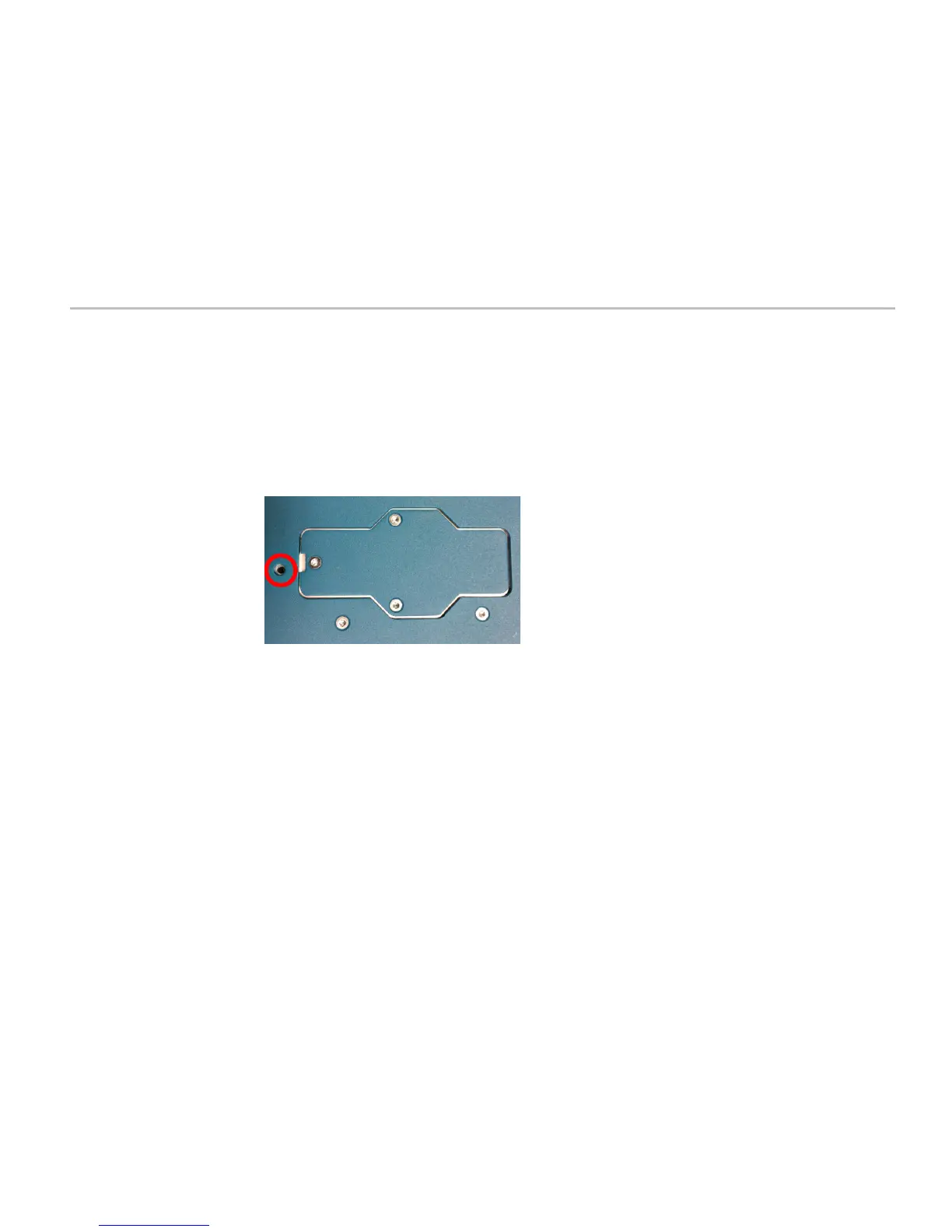Memory device clear and sanitize procedures
Resetting the instrument CMOS
Do the following steps to reset the instrument CMOS device:
1.
Disconnect the instrument p ower cord.
2.
Disconnect all probes and cables.
3.
Turn the instrument o ver so the bottom faces up.
4.
Using a small, nonsharp tool, push and hold the indented CMOS reset button for 30 seconds.
5.
Turn the instrument over.
6.
Set the instrument clock. (See page 8, Resetting the instrument clock.)
MSO58LP with Option 5-SEC Declassification and Security Instructions 7
