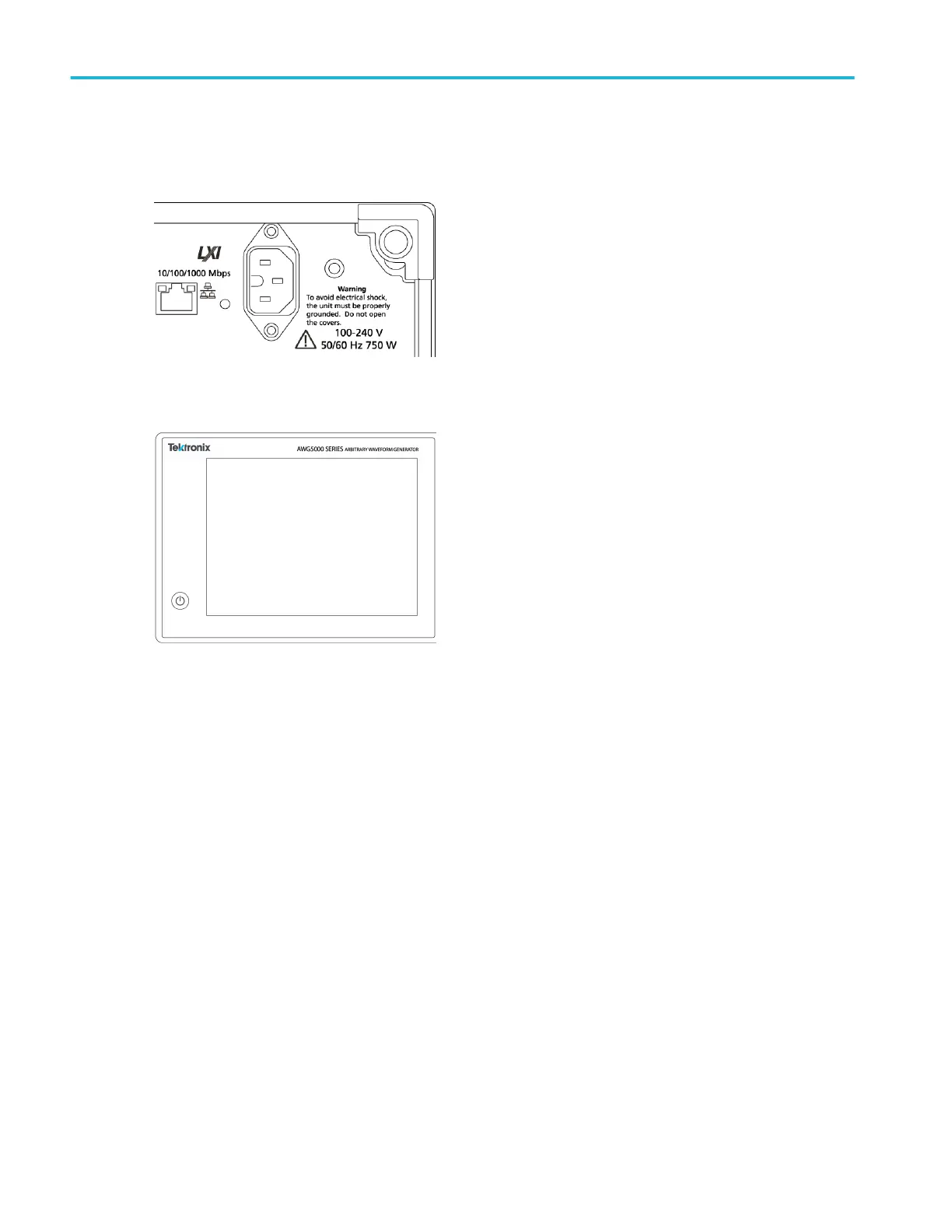Power on the instrument
1. Connect the AC power cord to the rear of the instrument.
2. Use the front-panel power button to switch the instrument on.
The power button indicates four instrument power states:
■
No light – no power applied
■
Yellow – standby mode
■
Green – powered on
■
Flashing Red – over heat condition (instrument shuts down and cannot restart until internal temperature returns to a
safe level)
Install the instrument
8 AWG5200 Series Installation and Safety Instructions