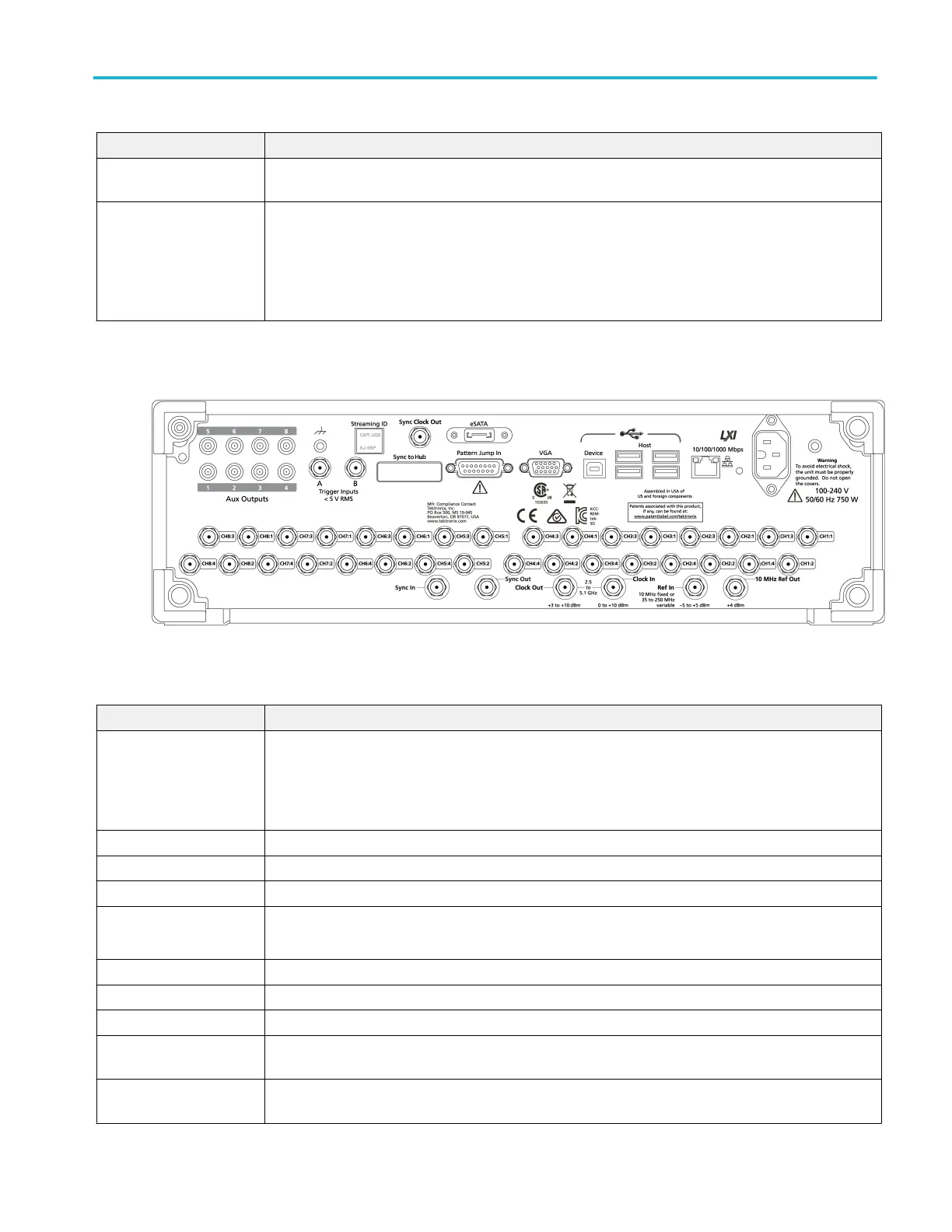Buttons/Keys Description
Force Trigger (A or B) The A or B Force Trigger buttons generate a trigger event. This is only effective when the Run mode is set
to Triggered or Triggered Continuous.
All Outputs Off The All Outputs Off button provides a quick disconnect of the Analog, Marker, and Flag outputs, whether
those outputs are enabled or not. (All Outputs Off overrides the channel output enable controls.)
When activated, the button lights, the outputs are electrically disconnected, and the channel output front-
panel lights are turned off.
When the All Outputs Off is deactivated, the outputs return to their previously defined state.
Rear-panel connectors
Table 2: Rear-panel connectors
Connector Description
Aux Outputs
AWG5202 - Four
AWG5204 - Four
AWG5208 - Eight
SMB connectors to supply output flags to mark the state of sequences.
These outputs are not affected by the All Outputs Off state.
Chassis ground Banana type ground connection.
Trigger Inputs A and B SMA type input connectors for external trigger signals.
Streaming ID RJ-45 connector for future enhancement.
Sync Clock Out SMA type output connector used to synchronize the outputs of multiple AWG5200 series generators.
This output is not affected by the All Outputs Off state.
Sync to Hub Connector for future enhancement.
eSATA eSATA port to connect external SATA devices to the instrument.
Pattern Jump In 15-pin DSUB connector to provide a pattern jump event for Sequencing. (Requires SEQ license.)
VGA VGA video port to connect an external monitor to view a larger copy of the instrument display (duplicate) or
to extend the desktop display. To connect a DVI monitor to the VGA connector, use a DVI-to-VGA adapter.
USB Device USB Device connector (type B) interfaces with the TEK-USB-488 GPIB to USB adapter and provides
connectivity with GPIB based control systems.
Operation basics
AWG5200 Series Installation and Safety Instructions 23