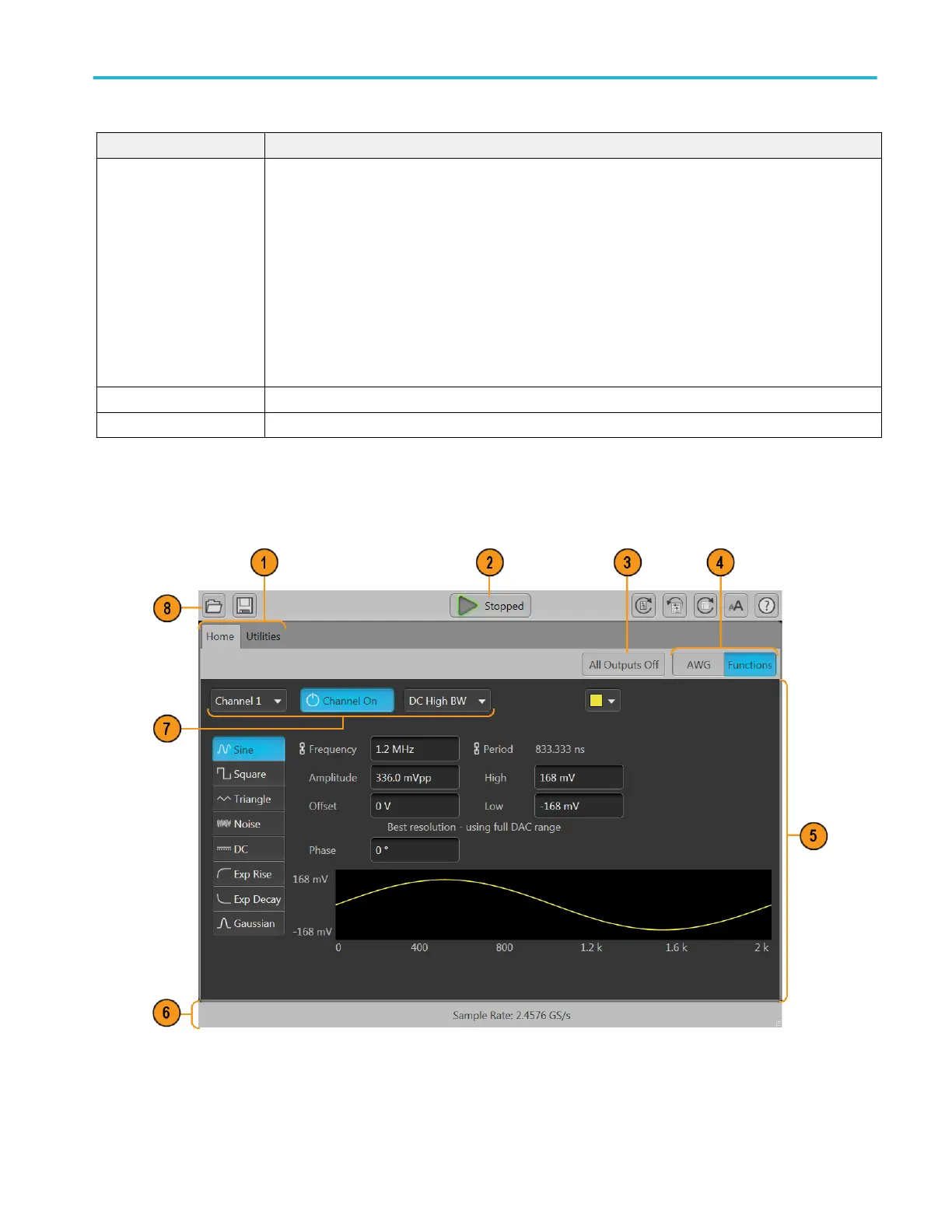Screen element Description
10. Toolbar Tools are used to:
■
Display the instrument help.
■
Restore the display to the default layout.
■
Restore the default setup.
■
Restore the most recently used setup.
■
Open files (setup files, waveform files, sequence files).
■
Save the current setup.
■
Toggle the font size.
11. Waveform display Toggles the channel's waveform plot display on or off.
12. Channel settings display Shows or hides additional channel controls.
Functions mode general overview
The Functions interface provides you with a quick and easy way to generate simple types of waveforms. Refer to the following
illustration and table for information on the key screen elements.
Operation basics
AWG5200 Series Installation and Safety Instructions 19