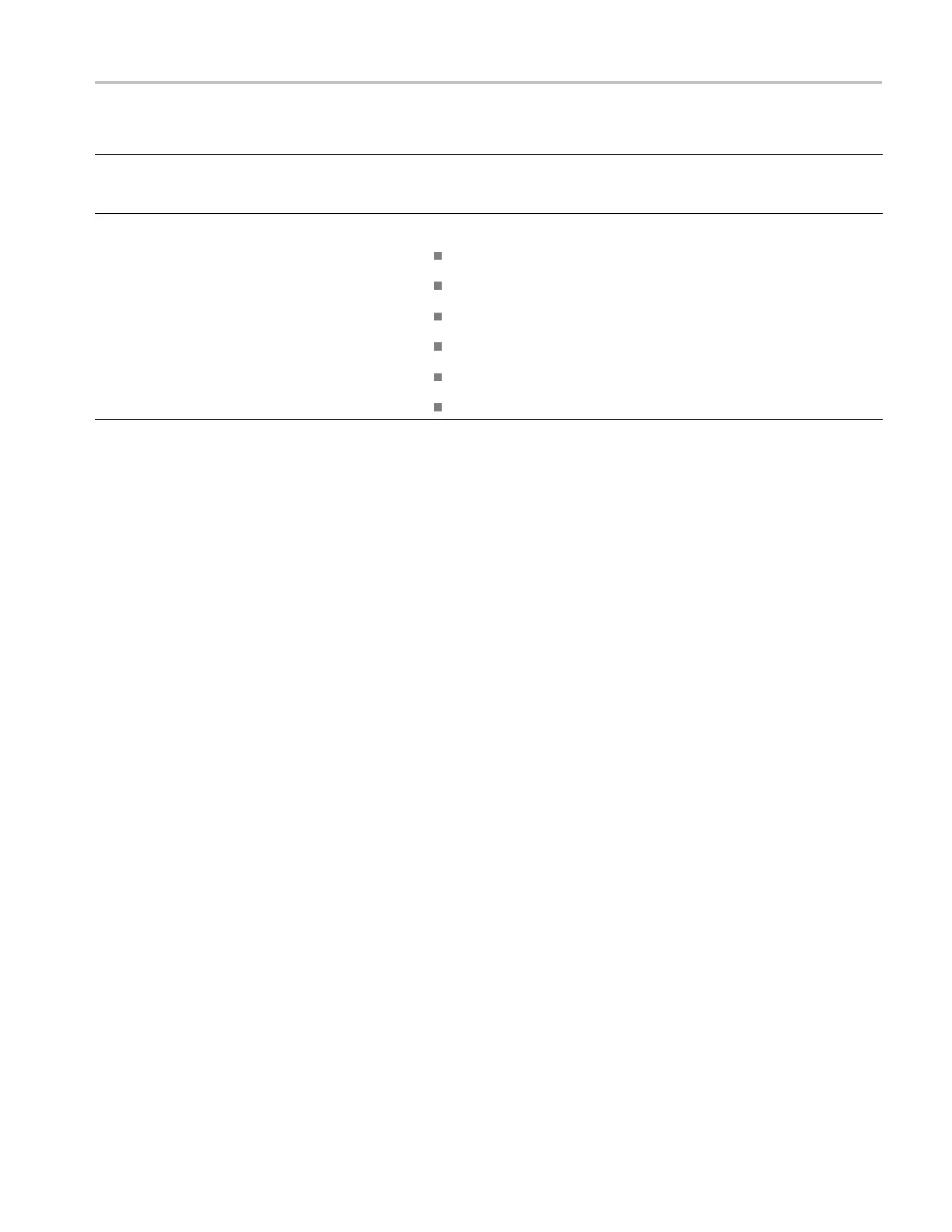Performance verification procedures
Screen elem ent Description
9. Waveforms and sequences Contains all waveforms and sequences available for playout. Touch and
hold (or right-mouse click) a waveform or sequence name to display menu
selections to
manage the lists. Sequencing requires Option 03.
10. Toolbar Tools are used to:
Open files (setup files, wav e form files, sequence files).
Save the current setup.
Reset to the default setup.
Restore the most recently used setup.
Reset to the default window layout.
Display the instrument help.
AWG70000A Series and AWGSYNC01 Technical Reference 2–5
