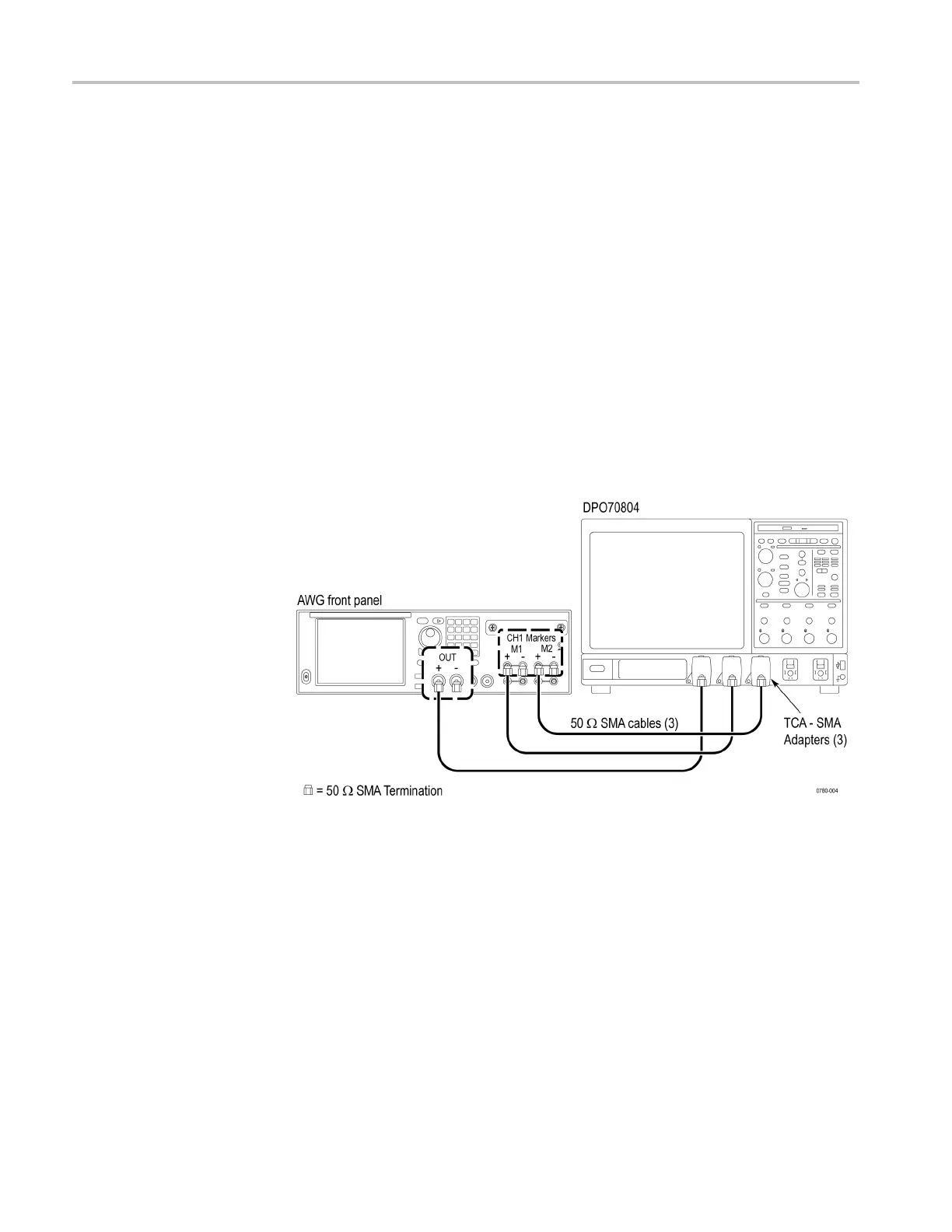Brief procedures
1. Press the All Ou
tputs On/Off button on the instrument to turn off all the
outputs.
2. Use a 50 Ω SMA cable and a TCA-SMA adapter to connect the CH 1 +
connector on the instrument to channel 1 of the oscilloscope.
3. Use a 50 Ω SMA cable and a TCA-SMA adapter to connect the CH 1 Markers
M1 + connector on the instrument to channel 2 of the oscilloscope.
4. Use a 50 Ω SMA cable and a TCA-SMA adapter to connect the CH 1 Markers
M2 + connector on the instrument to channel 3 of the oscilloscope.
5. Use a 50 Ω SMA termination to terminate the CH 1 – connector on the
instrument.
6. Use a 50 Ω SMA termination to terminate the CH 1 Markers M1 – connector
on the instrument.
7. Use the 50 Ω SMA termination to terminate the CH 1 Markers M2 –
connector on the instrument.
Figure 2-4: Equipment connections for checking the analog and marker outputs
2–10 AWG70000A Series and AWGSYNC01 Technical Reference
