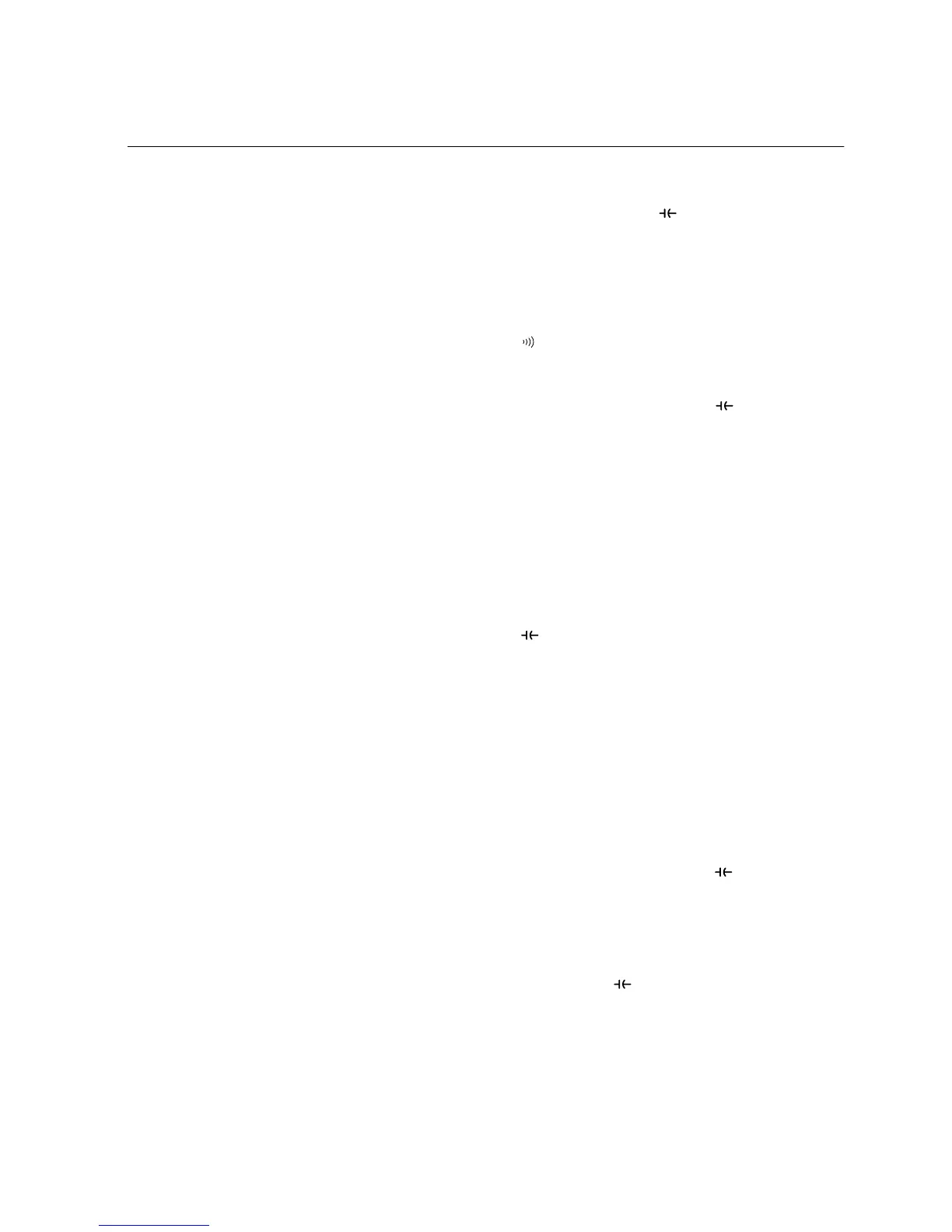DMM800 Series Performance Verification
Handheld Instruments Basic Service
15
6. Insert the multimeter test leads into the C V
and COM input
connectors of the multimeter.
7. Short the test leads together and check for proper operation.
Perform the following steps to verify the diode check accuracy.
1. Set the multimeter dial to
.
2. Push the BLUE button to select the diode test mode.
3. Connect the calibrator outputs to the multimeter C V
and COM input
connectors.
4. Set the calibrator to each of the values in the Diode test record and verify
that the multimeter reads within the specified Display minimum and
maximum limits.
5. Turn the calibrator output off.
6. Disconnect the calibrator from the multimeter.
Perform the following steps to verify the capacitance measurement accuracy.
1. Set the multimeter dial to
.
2. Set the noise suppression to 60 Hz:
a. Press the DMM SETUP key (repeatedly) until the upper display reads
5060.
b. Set the main display to 60 Hz with the + and – keys.
3. Null the residual DMM and lead capacitance offset.
a. Using Fluke 5500A or Wavetek 9100 minus the 9105 front porch:
Turn the calibrator output off.
Connect the test leads to the multimeter C V
and COM
inputs.
Connect the multimeter COM lead to the calibrator common output.
Press the multimeter gold key followed by the /% key.
Connect the multimeter C V
lead to the remaining calibrator
output.
Turn the calibrator output on.
Diode Check
Capacitance Check
