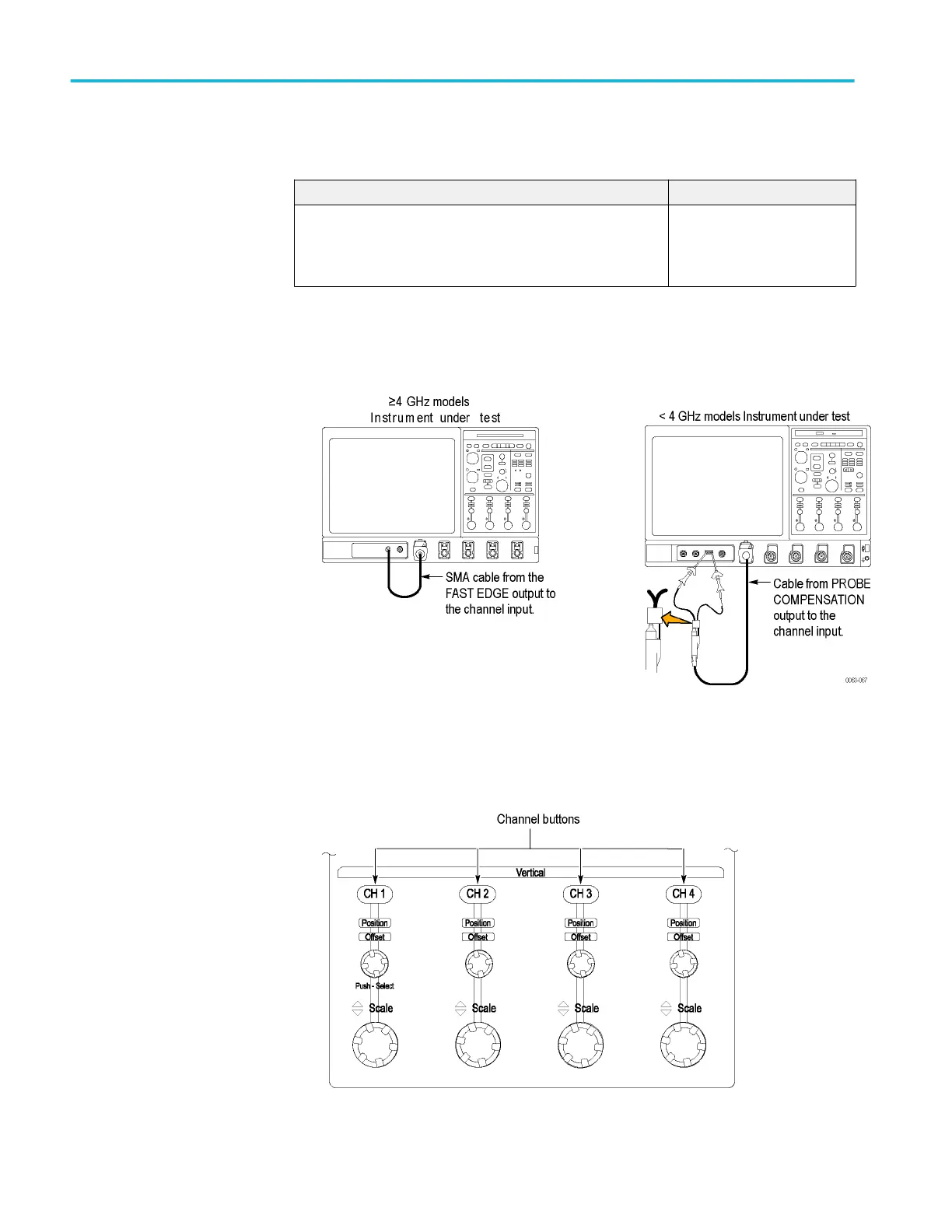Verify all analog input channels.
Equipment required Prerequisites
<4 GHz models: One precision 50 Ω coaxial cable (Item 4)
<4 GHz models: One BNC to Minigrabber adapter (item 18)
≥4 GHz models: One SMA cable (item 21)
≥4 GHz models: One adapter (item 19)
None
1. Initialize the instrument: Push the front-panel Default Setup button.
2. Hook up the signal source: Connect the equipment as shown in the following
figure to the channel input you want to test (beginning with Ch 1).
Figure 2: Universal test hookup for functional tests - Ch 1 shown
3. Turn off all channels: If any of the front-panel channel buttons are lighted,
push those buttons to turn off the displayed channels as shown in the
following figure.
Figure 3: Channel button location
Performance verification (MSO/DPO70000C, MSO/DPO70000DX, and DPO7000C series)
104 MSO70000C/DX, DPO70000C/DX, DPO7000C, MSO5000/B, DPO5000/B Series