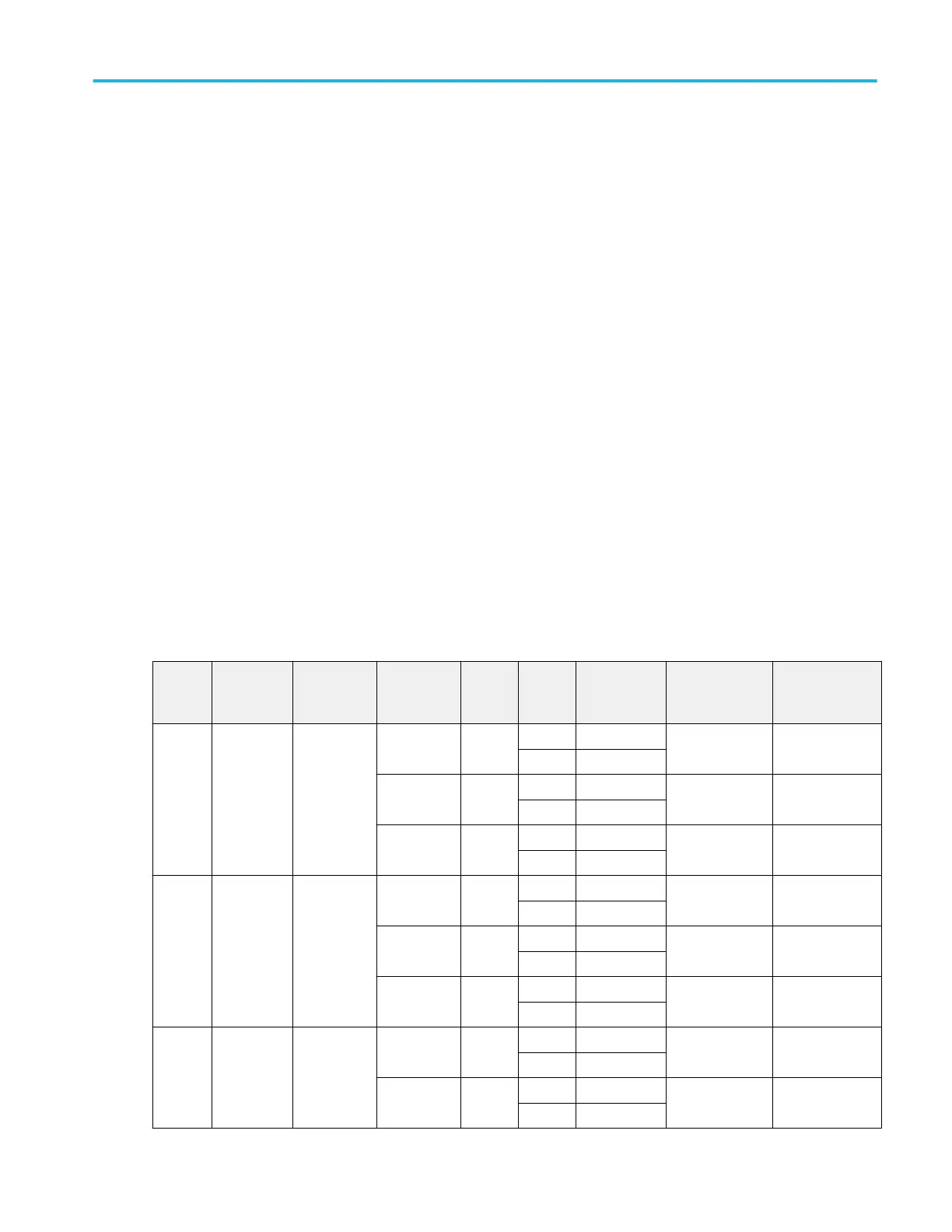2. Confirm input channels are within limits for DC gain accuracy. Do the
following substeps - test Ch 1 first, skipping substep 2.a of this step since Ch
1 is already selected from step 1.
a. Select an unchecked channel:
■
From the tool bar, touch Measure and then Clear All to remove the
previous measurement.
■
Press the Vertical button of the channel just confirmed to remove the
channel from the display.
■
Press the front-panel Vertical button that corresponds to the channel
you are to confirm.
■
Set the generator output to 0 V.
■
Move the test hookup to the channel you selected.
b. Turn on the measurement Mean for the channel:
■
From the tool bar, touch Measure and select the Ampl tab, More,
and then touch Mean to measure the mean of the current channel.
■
Press the X (Close) button.
c. Set the vertical scale: Set the vertical Scale to one of the settings in the
following table that is not yet checked, starting with the first setting.
Table 8: Gain accuracy
Ch Scale
setting
Termination
setting
Position
setting
(Divs)
Offset
setting
Generat
or
setting
Measurement
mean
Difference of
measurement
means
Accuracy limits
Ch1 6.25 mV 0 V 0 0 V 19 mV +37.24 mV to
+38.76 mV
-19 mV
0 +1 V 1.019 V +37.24 mV to
+38.76 mV
981 mV
0 -1 V -981 mV +37.24 mV to
+38.76 mV
-1.019 V
1.5 V 0 2.5 V 2.519 V +37.24 mV to
+38.76 mV
2.481 V
0 1.5 V 1.519 V +37.24 mV to
+38.76 mV
1.481 V
0 0.5 V 519 mV +37.24 mV to
+38.76 mV
481 mV
3.4 V 0 3.4 V 3.419 V +37.24 mV to
+38.76 mV
3.381 V
0 2.4 V 2.419 V +37.24 mV to
+38.76 mV
2.381 V
Performance verification (MSO/DPO70000C, MSO/DPO70000DX, and DPO7000C series)
MSO70000C/DX, DPO70000C/DX, DPO7000C, MSO5000/B, DPO5000/B Series 189