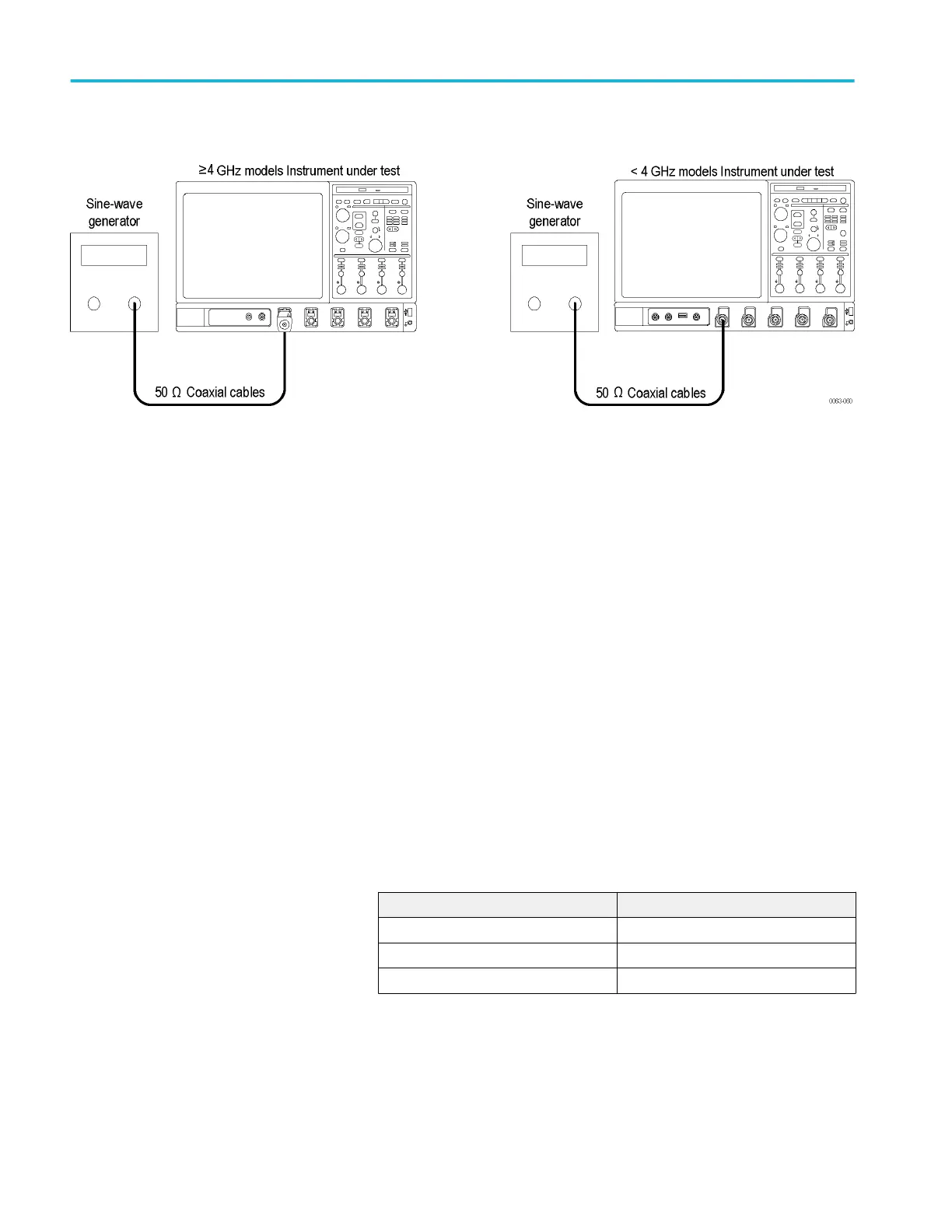1. Install the test hookup and preset the instrument controls:
Figure 41: Serial trigger baud rate test hookup
a. Hook Up the test-signal source: (See Figure 41: Serial trigger baud rate
test hookup.)
■
Connect the sine wave output of the sine-wave generator through a
50 Ω precision coaxial cable to Ch 1 through an adapter.
■
Set the sine-wave generator to output a 416 MHz sine wave.
b. Initialize the instrument: Press the Default Setup button.
c. Modify the initialized front-panel control settings:
■
Set the vertical Scale to 50 mV per division.
■
< 4 GHz models: Touch Vertical, select Vertical Setup, and then
touch Termination 50Ω.
■
Set the horizontal Scale to 1 ns per division.
■
Adjust the sine-wave generator output for 4 divisions of amplitude
centered on the display.
■
Adjust the trigger Level to trigger at 25% (-1 division) on the sine
wave.
Table 19: Serial pattern data
Serial pattern data Trigger location
B6DB 6DB6 DB6D B6DB
16
One UI before the 0
6DB6 DB6D B6DB 6DB6
16
At the 0
DB6D B6DB 6DB6 DB6D
16
One UI after the 0
2. Verify that the signal path can do isolated 0 and pattern matching circuits
can do isolated 1:
a. From the button bar, touch Cursors and then the Setup button. If using
the menu bar, touch Cursors and then select Cursor Setup. Touch the
Cursor button to toggle it on and display the cursors.
b. Set the Tracking Mode to Tracking.
Performance verification (MSO/DPO70000C, MSO/DPO70000DX, and DPO7000C series)
272 MSO70000C/DX, DPO70000C/DX, DPO7000C, MSO5000/B, DPO5000/B Series