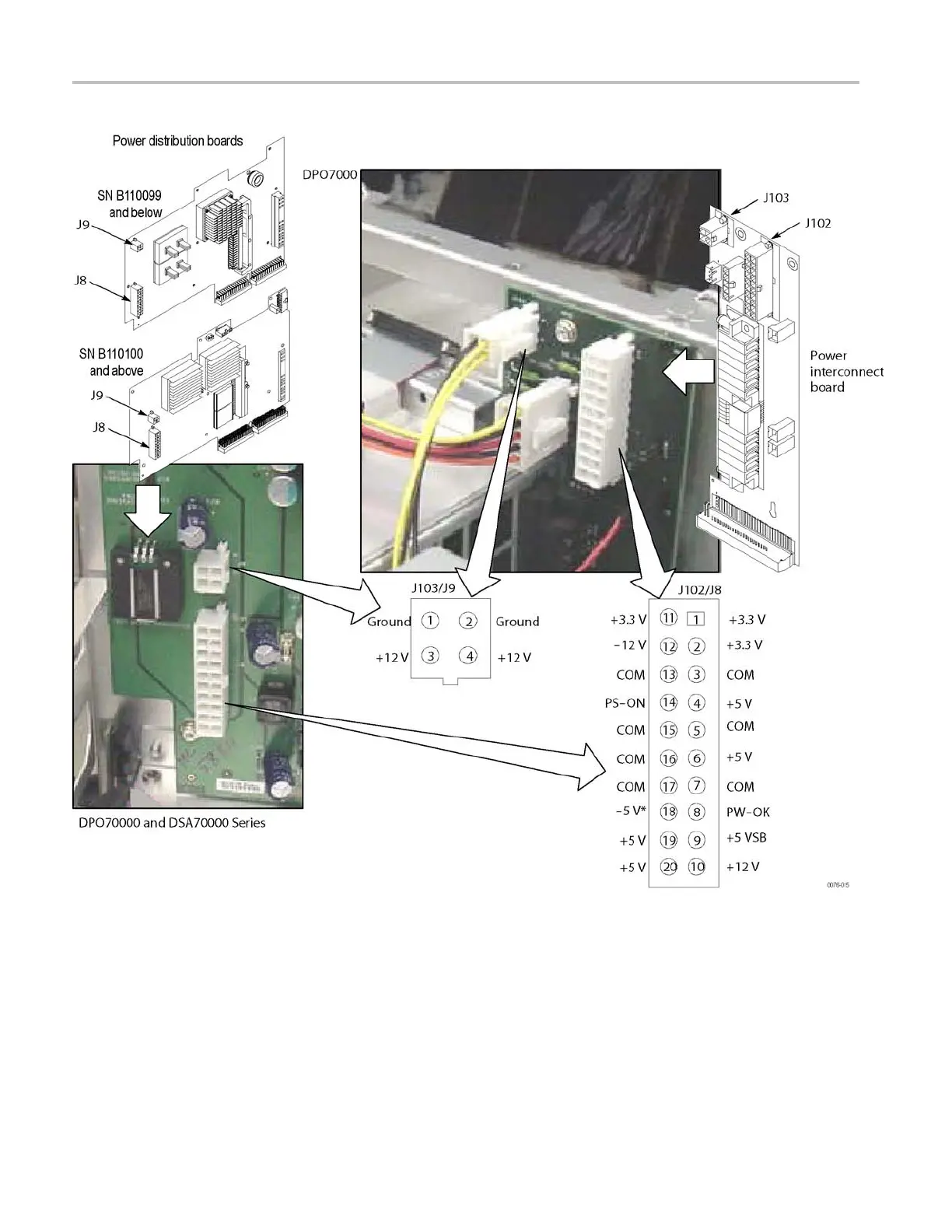Troubleshooting (DPO7000 Series, MSO70000/C Series, DSA/DPO70000B/C Series)
Figure 4-7: Power supply test points
If the Instrument Will Not Boot. If nothing is displayed, check that the display is
turned on. At boot time, and while using an external monitor connected to the
μA
TX external video port, press F2 to enter the BIOS setup. The Advanced Video
Configuration menu lets you select PCI (LCD) or Integrated (the μAT X V I D E O
port on the rear panel). The lower X VGA port on the rear panel is the PCI video
port (driven by the same video controller as the LCD).
4–22 MSO70000/C, DSA70000B/C, DPO70000B/C, DPO7000, MSO5000, DPO5000 Series