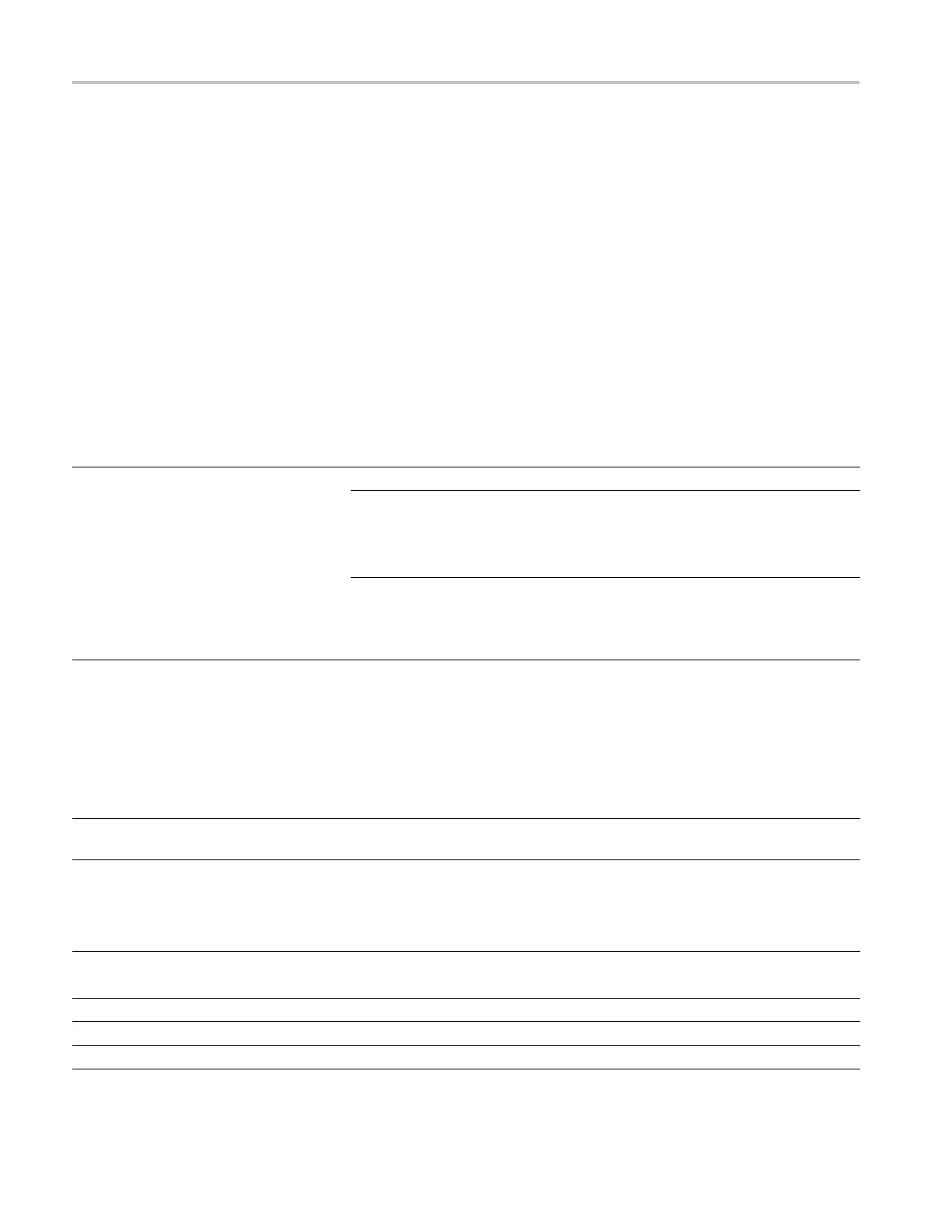Troubleshooting (MSO/DPO5000 Series)
BIOS Error Messages
When the COM-E I
nterface board powers on, the BIOS runs power-on self-tests
(POST) to check the board and writes error codes to location 80h. To read these
error codes, an external LPC-based port 80 decoder is required. Connect the
decoder to J20 on the COM-E board. An example of an LPC-based port 80
decoder is the Tektronix test board, G2834XA. A PCI port 80 decoder is not
compatible with this product.
If the error is fatal, the POST code indicates the last successful checkpoint reached.
The following table lists the POST codes displayed by the BIOS. (See Table 4-20.)
Once the d isplay is enabled, errors are written to the display as text messages.
These m essages are always displayed unless the board is configured for silent
startup or headless operation (no keyboard, mouse, or display).
Table 4-20: BIOS POST codes: ECM-945GM Series
Module
Displayed
POST code Description
OEM Specific-Cache control cache
Processor Status (1FLAG S) Verification
Tests the following processor status flags: Carry, zero, sign, overflow.
The BIOS sets each flag and verifies that they are set, then turns each fl ag off and
verifies that it is off
Turn Off C hipset and
CPU test
C0
Read/Write/Verify all the CPU registers except SS, SP, and BP with data pattern
FF and 00.
RAM must be periodically refreshed to keep the memory from decaying. This function
ensures that the memory refresh function is working properly.
Memory Presence
C1
First block memory detect
OEM Specific-Test to size on-board memory
Early chip set initialization
Memory presence test
OEM chip set routines
Clear low 64K of memory
Test first 64K memory
Early Memory
Initialization
C2 OEM Specific-Board Initialization
Extend Memory DRAM
select
C3 OEM Specific-Turn on extended memory
Initialization
Cyrix CPU initialization
Cache initialization
Special Display
Handling
C4 OEM Specific-Display/Video Switch
Handling so that the Switch Handling display switch errors never occur
Early Shadow C5 OEM specific-Early shadow enable for fast boot
Cache presence test C6
External cache size detection
CMOS Check CF CMOS checkup
4–52 MSO70000/C, DSA70000B/C, DPO70000B/C, DPO7000, MSO5000, DPO5000 Series
