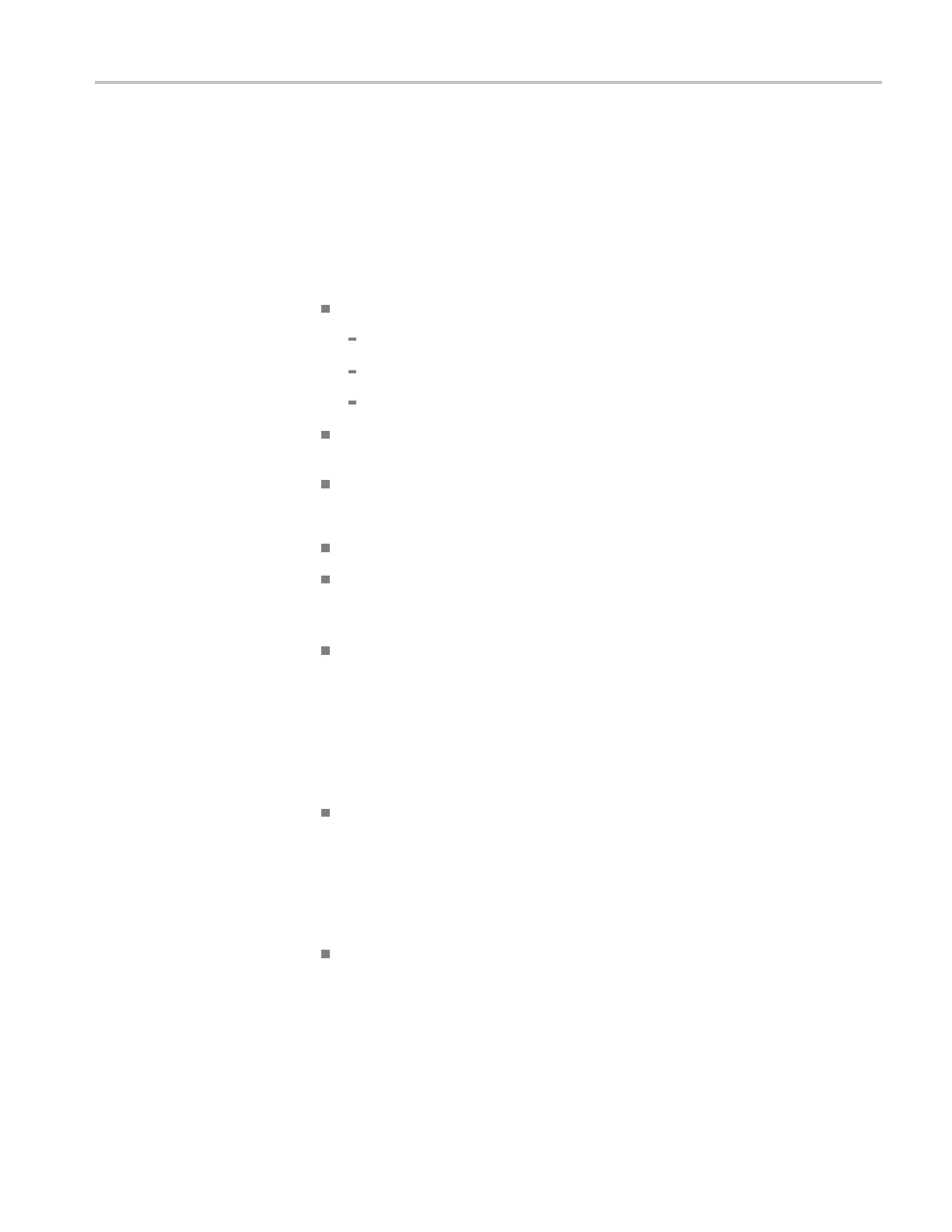Troubleshooting (MSO/DPO5000 Series)
Diagnostic LEDs
There are sever
al LEDs in the MSO/DPO5000 Series oscilloscopes. Most of them
can be viewed without removing the instrument covers. After getting familiar
with them, you can peer through the cooling holes on the side of the instrument
and determine much of the instrument status and operational health based on
these LEDs.
Power Switch LED. The front-panel power switch LED has three conditions:
off, amber, and green.
LED off indicates one of the following conditions:
AC power is not connected.
The main power supply has failed.
Front-panel circuits that drive the LED have failed.
LED amber indicates that the instrument is in standby state and ready to be
turned on by pushing the power switch.
LED green indicates that the instrument is on.
There are two beep codes:
Asinglelongbeepfollowedbytwoshortbeeps=videoerror.
A single long beep that repeats = DRAM error.
Main Board LEDs.
DS7301: PLX PCIe Link OK LED (Orange)
This is the first LED on the Main board to turn on during a power up. The
PLX bridge is what connects to the COM-E Computers PCIe connection.
When the bridge establishes that the link is working, this light comes on. This
does not indicate that the PLX is fully functional but it is a good indication of
functional digital power supplies on the Main board as well as a functional
COM-E Module.
DS7302: FPGA Loaded (Green)
When this light comes on, it means that the Tektronix Acquisition Driver has
loaded and the FPG A is configured and ready for use. This is typically the
second LED to come on during a bootup sequence. This generally indicates
that the path from the COM-E module through the PLX and to the FPGA
is working properly.
DS9004: ACQ Activity (Green)
This light flashes when any activity occurs between the acquisition system
and the COM-E computing system. Register reads and writes a s well as
Data DMA transfers cause this light to illuminate. This is generally a good
indicator that the oscilloscope application software is running and talking
to the acquisition system correctly.
MSO70000/C, DSA70000B/C, DPO70000B/C, D PO7000, MSO5000, DPO5000 Series 4–49