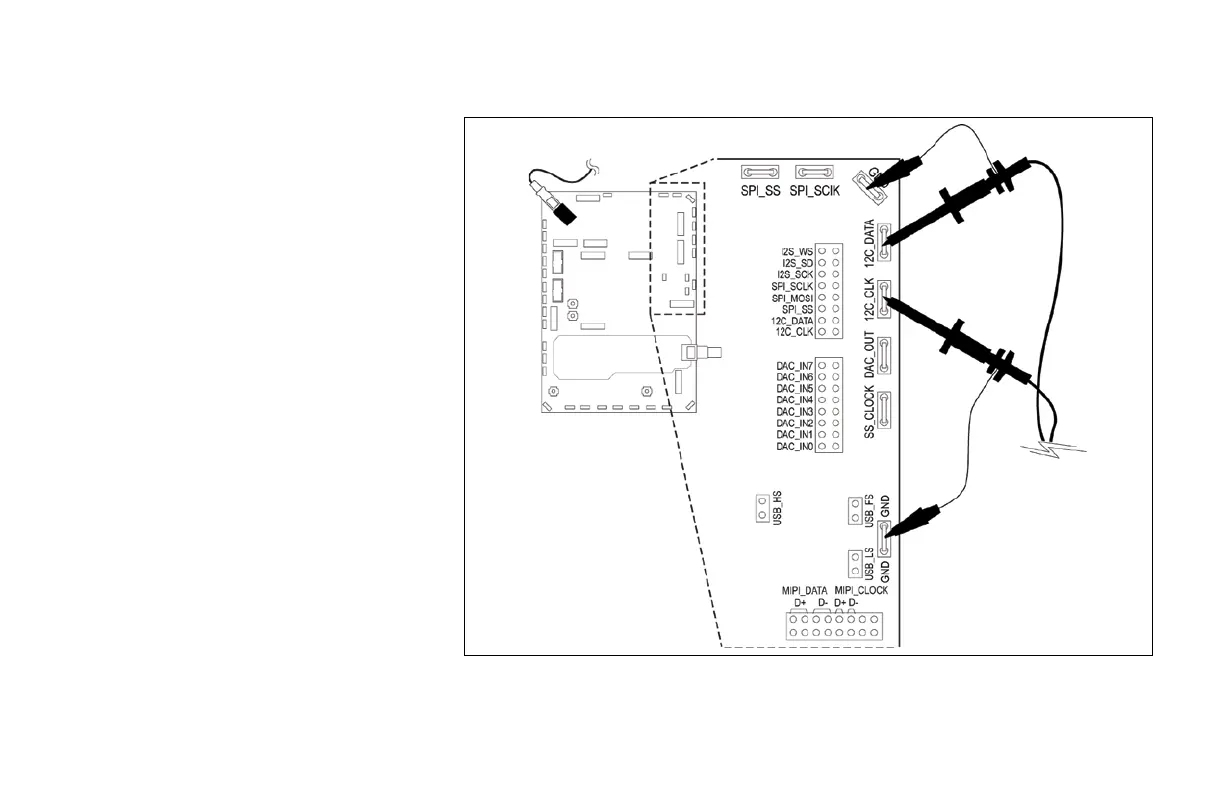1. Connect the ground lead of a probe to a
point labeled GND on the demonstration
board. Connect the probe from channel 1
on the oscilloscope to the I2C_CLK test
point on the demonstration board.
2. Connect the ground lead of a second
probe to a point labeled GND on the
demonstration board. Connect the
second probe from channel 2 on the
oscilloscope to the I2C_DATA test point
on the demonstration board.
3. Press the front-panel Default Setup
button.
4. Press the front-panel channel 2 button to
turn on channel 2. Press reset button on
the demo board if there is no signal on
the screen.
Figure 13.
www.tektronix.com/mdo3000 21
MDO3000 Series Oscilloscope
Demonstration Guide