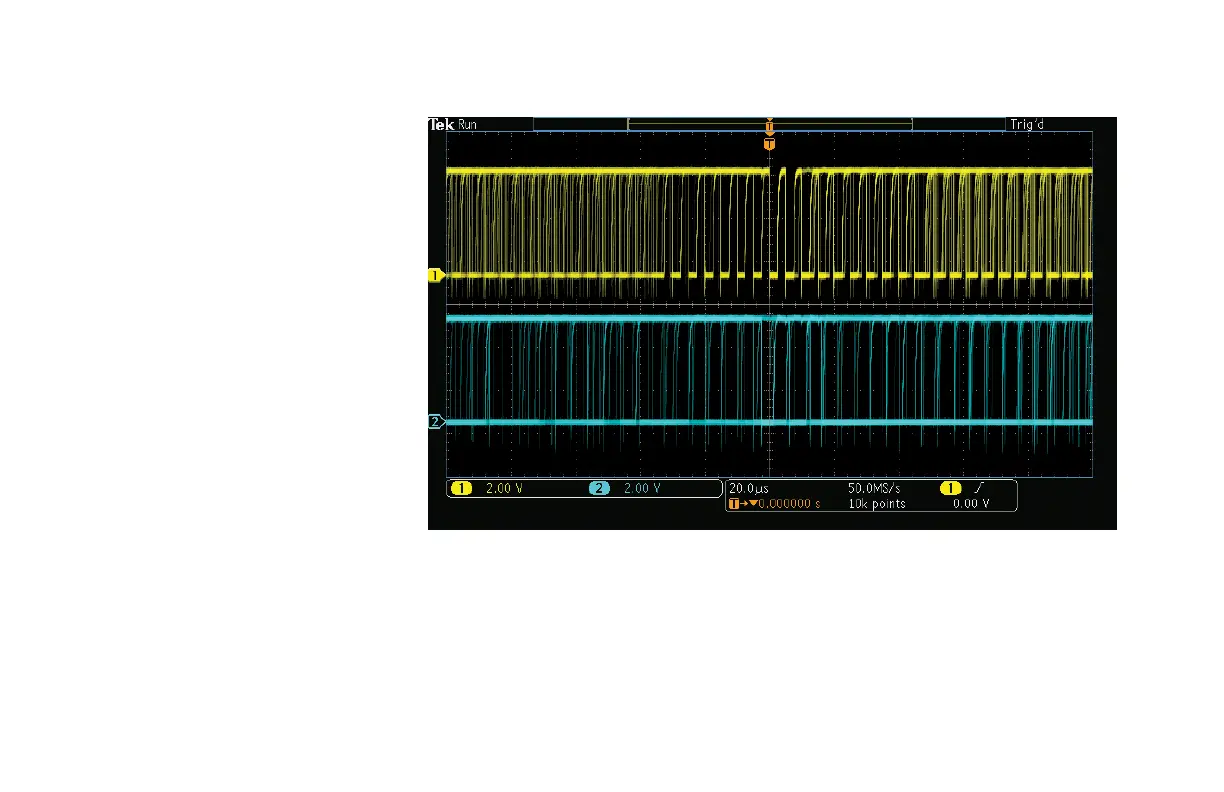5. Turn the front-panel channel 1 and
channel 2 Vertical Scale knobs so that
both channel 1 and channel 2 are set to
2.0 V/div.
6. Turn the channel 1 and channel 2
Vertical Position knobs to position
channel 1 near the top of the screen and
channel 2 near the middle or bottom.
7. Turn the front-panel Horizontal Scale
knob to set the horizontal scale to
20.0μs/div.
8. Press the B1 button.
Figure 14.
www.tektronix.com/mdo300022
MDO3000 Series Oscilloscope
Demonstration Guide