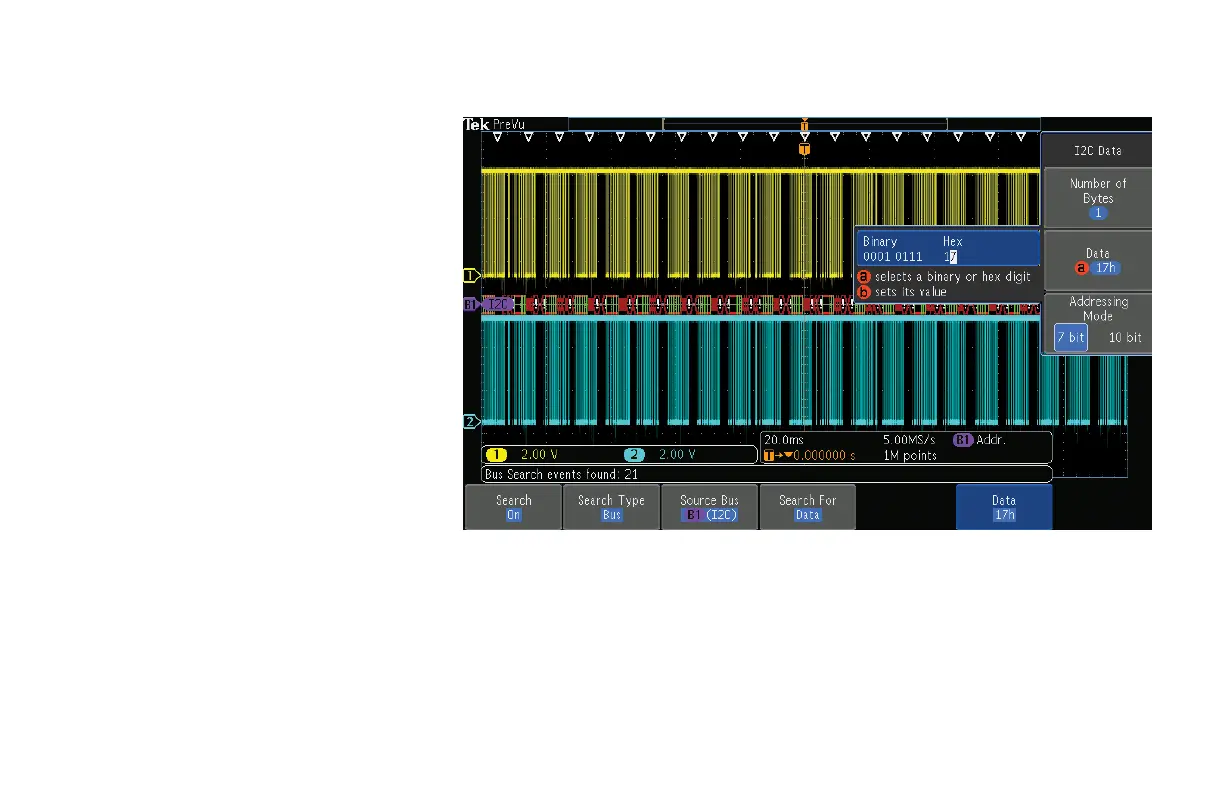You can also search for specific values
or packets. To search for data value
hex 17:
34. Press Search front panel button.
35. Press Search lower-bezel button and
turn on search by pressing Search On
side-bezel button.
36. Define search type. Press Search Type
lower-bezel button. Select Bus.
37. Define search data. Press Search For
lower-bezel button. Select Data. Press
Data lower-bezel button. Press Data
side-bezel button and set hex data to
17h.
Now all data 17 in the acquisition that
meet this search specification will be
marked with a hollow white triangle at
the top of the display. Notice the number
of search events in the lower left corner.
You can use Wave Inspector to zoom in
and navigate among marks.
Figure 20.
www.tektronix.com/mdo3000 29
MDO3000 Series Oscilloscope
Demonstration Guide