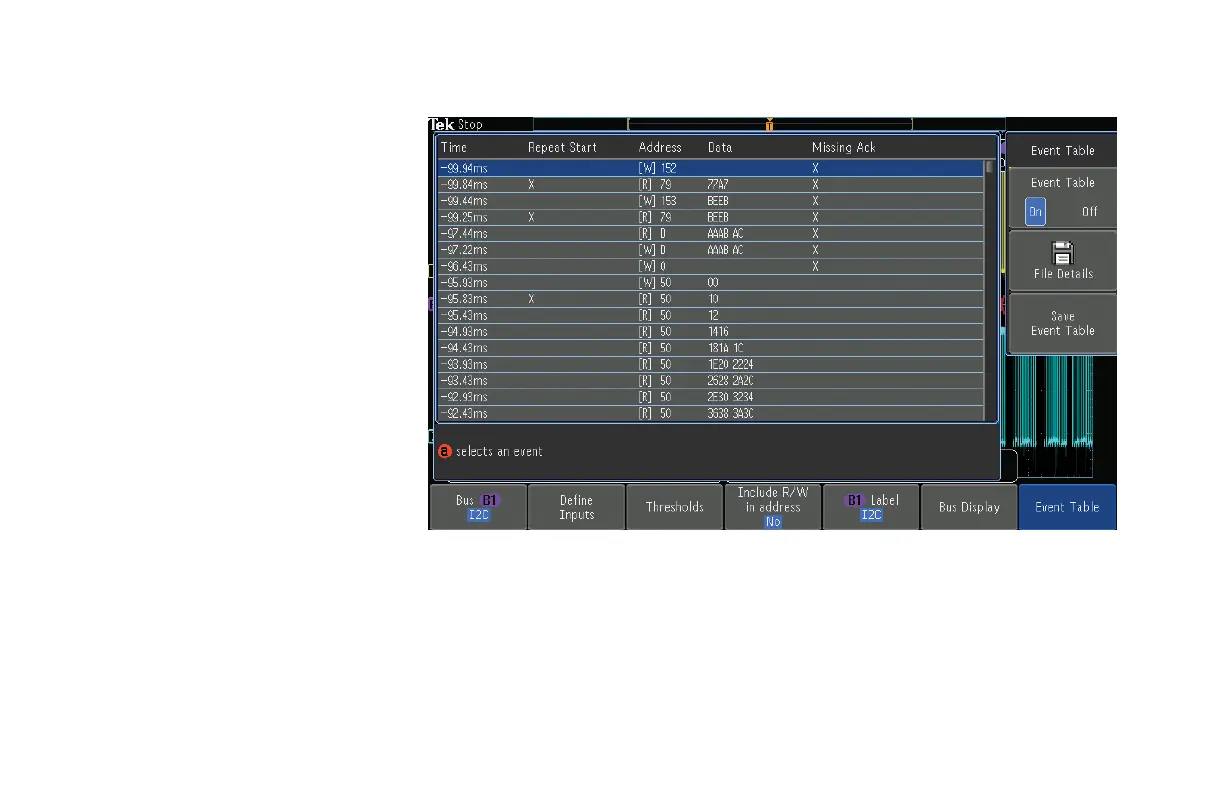In addition to seeing decoded packet
data on the bus waveform itself, you can
view all captured packets in a tabular view
much like you would see in a software
listing. Packets are time stamped and
listed consecutively with columns for each
component (Address, Data, etc.).
To view an event table:
27. Turn the front-panel Horizontal Scale
knob to set the horizontal scale to 20.0
ms/div to capture more data.
28. Set the record length to 1M points or
higher to capture more details of the
signal. To change the record length, press
Acquire, select the Record Length
lower-bezel button, then select the 1M
points.
29. Press Single.
30. Press B1 bus
31. Press the lower-bezel Event Table
button.
32. Press the side-bezel Event Table On
button.
33. Scroll through table with Multipurpose a.
Figure 19.
www.tektronix.com/mdo300028
MDO3000 Series Oscilloscope
Demonstration Guide