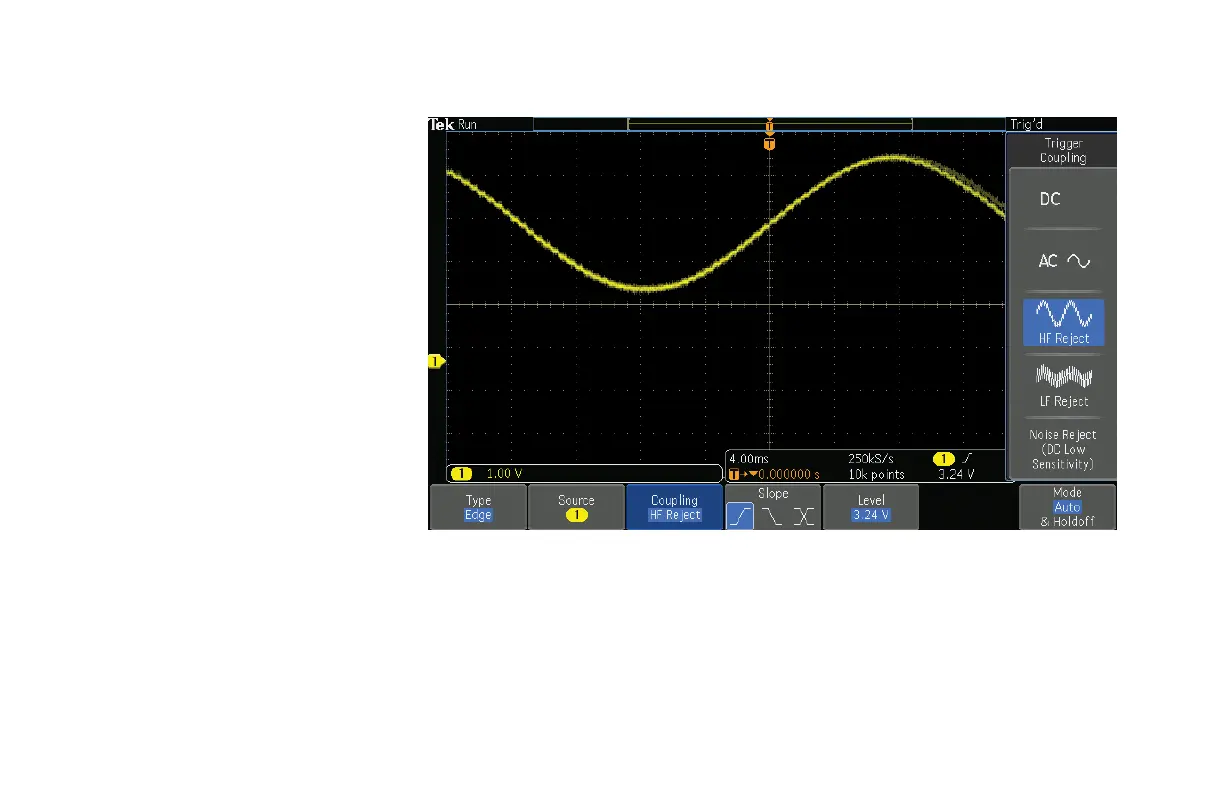4. Press the front-panel Default Setup
button.
5. Change the horizontal scale to
4.00ms/div
6. Change the vertical scale of Ch1 to
1.00 V/div
7. Set the trigger level to 50% of Ch1 by
pressing the trigger level control knob.
8. Adjust the Vertical Position knob to
place the signal on the upper half of the
display.
9. Press the trigger Menu front panel
button. Press the Coupling DC lower-
bezel button. Select the HF Reject
side-bezel button to reject high frequency
components of the signal.
Figure 23.
www.tektronix.com/mdo300032
MDO3000 Series Oscilloscope
Demonstration Guide
