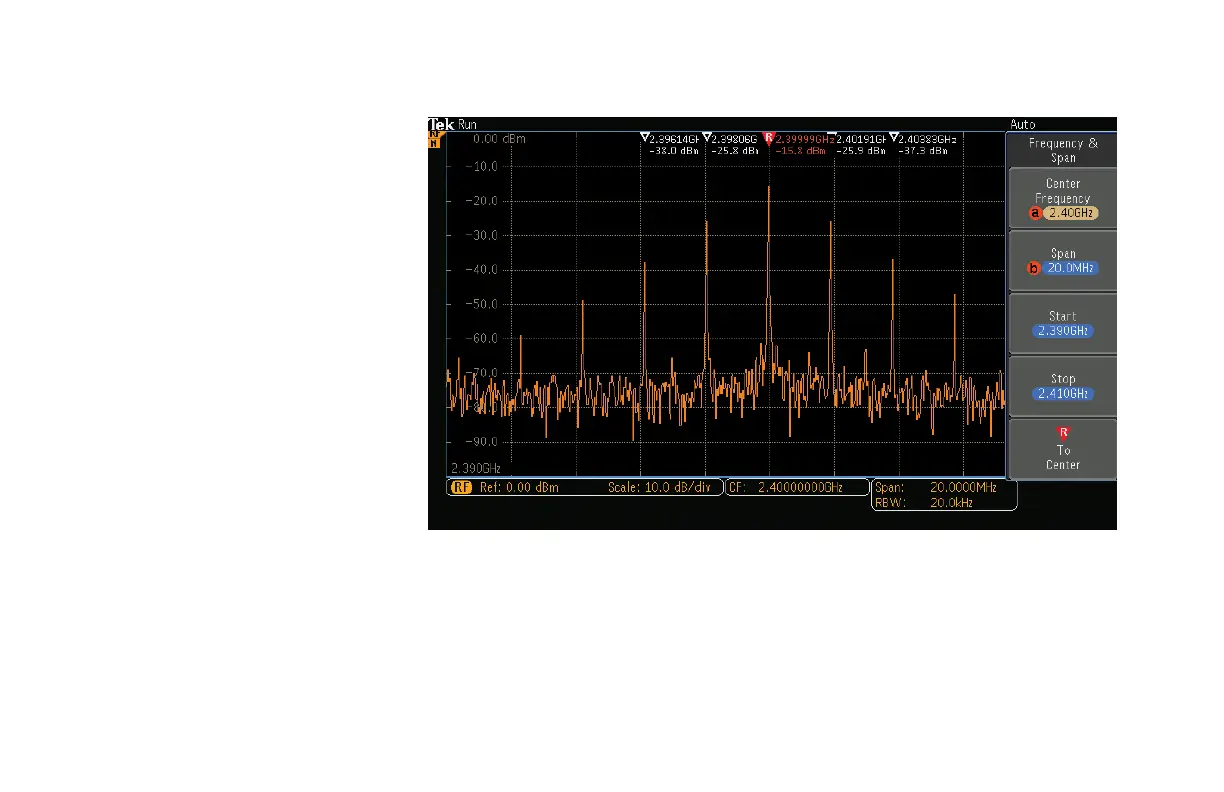6. Press RF front panel button to turn on
the RF channel.
7. Press Freq/Span front-panel button
under the spectrum analyzer controls.
8. Use Multipurpose a or the 10-digit
keypad to set the center frequency to
2.4 GHz.
9. Use Multipurpose b to set the span to
20 MHz.
10. Press menu off.
Now you see multiple peaks with
markers automatically marking the
frequency and amplitude. The highest
amplitude peak is the Reference Marker
and is shown in red. Reference Marker
to Center side-bezel button sets the
Center Frequency to the frequency of
the Reference Marker.
11. Press the Markers front panel button.
You can set numbers of Peak Markers
and Manual Marks using side-bezel
buttons.
Figure 27.
www.tektronix.com/mdo300036
MDO3000 Series Oscilloscope
Demonstration Guide
