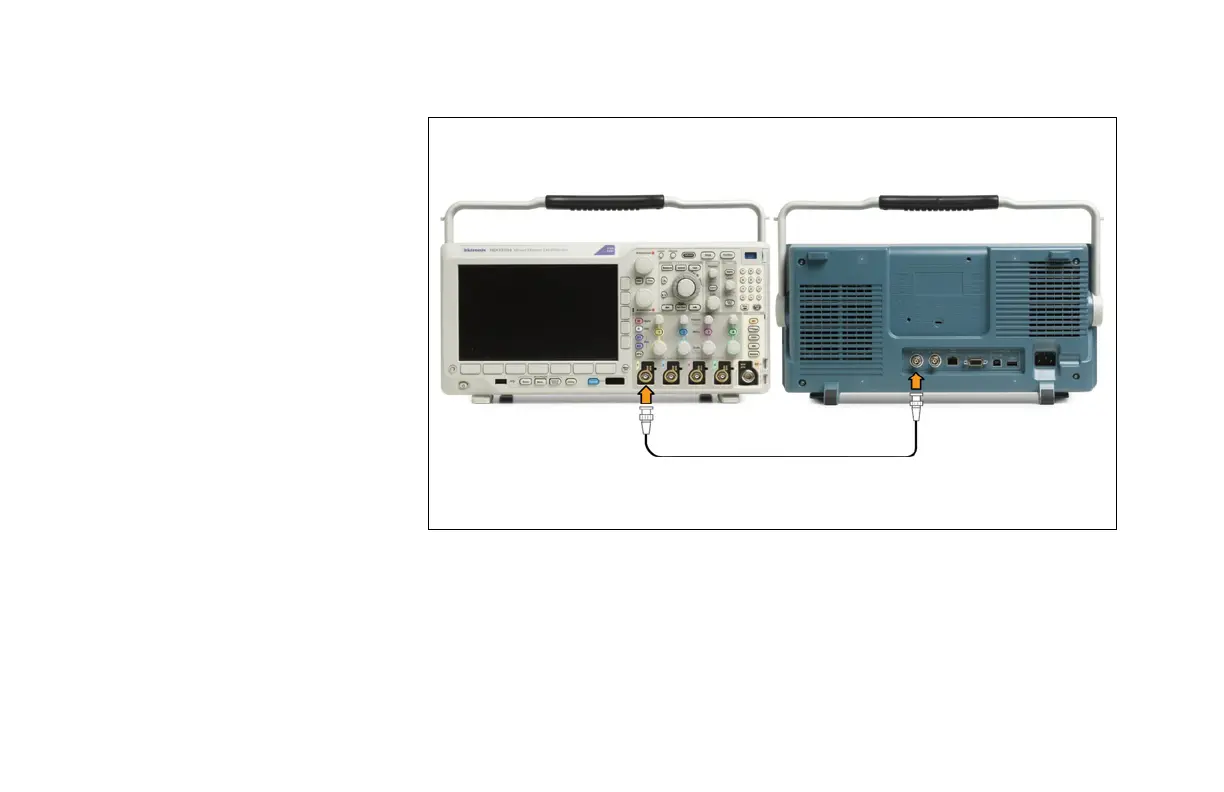1. Connect a BNC cable to Channel 1 and
to the AFG output on the rear of the
oscilloscope.
2. Connect a passive probe to Channel 2
on the oscilloscope.
3. Connect the ground lead of the probe
to the GND point and the probe tip to
the RARE_ANOMALY signal on the
demonstration board.
4. Press Default Setup front-panel button.
5. Press the Channel 1 front-panel button
twice to turn off channel 1 and press the
Channel 2 front-panel button to turn on
channel 2.
6. Turn the Horizontal Scale knob to select
200 ns per division.
7. Press trigger Menu, select Type lower-
bezel button, use Multipurpose a to
scroll down to Runt.
8. Press Source 1 lower-bezel button and
change the source to Channel 2.
Figure 29.
www.tektronix.com/mdo300040
MDO3000 Series Oscilloscope
Demonstration Guide