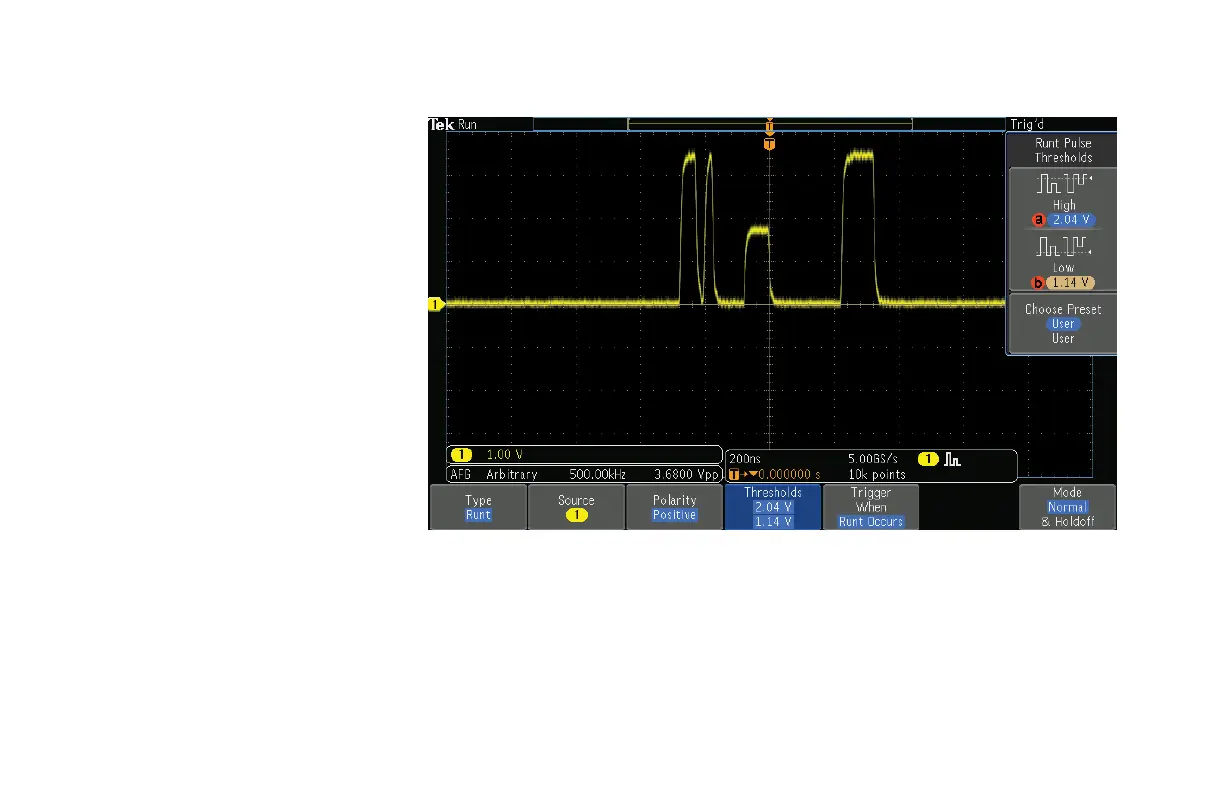17. Press the Channel 2 front panel button
twice to turn off channel 2 and press the
Channel 1 front panel button to turn on
channel 1.
18. Press the Run/Stop front panel button to
start acquiring the output of the AFG.
19. Turn the front-panel channel 1 Vertical
Scale knob to set channel 1 to 1.00 V
per div.
20. Press the Trigger Menu front panel
button.
21. Press the Source lower-bezel button and
change the source to Channel 1.
22. Press the Thresholds lower-bezel button
and adjust High to approximately 2.00 V
using Multipurpose a, adjust Low to
about 1.00 V using Multipurpose b.
Now you are triggered on the runt signal
generated by MDO3000 integrated AFG.
Figure 31.
www.tektronix.com/mdo300042
MDO3000 Series Oscilloscope
Demonstration Guide