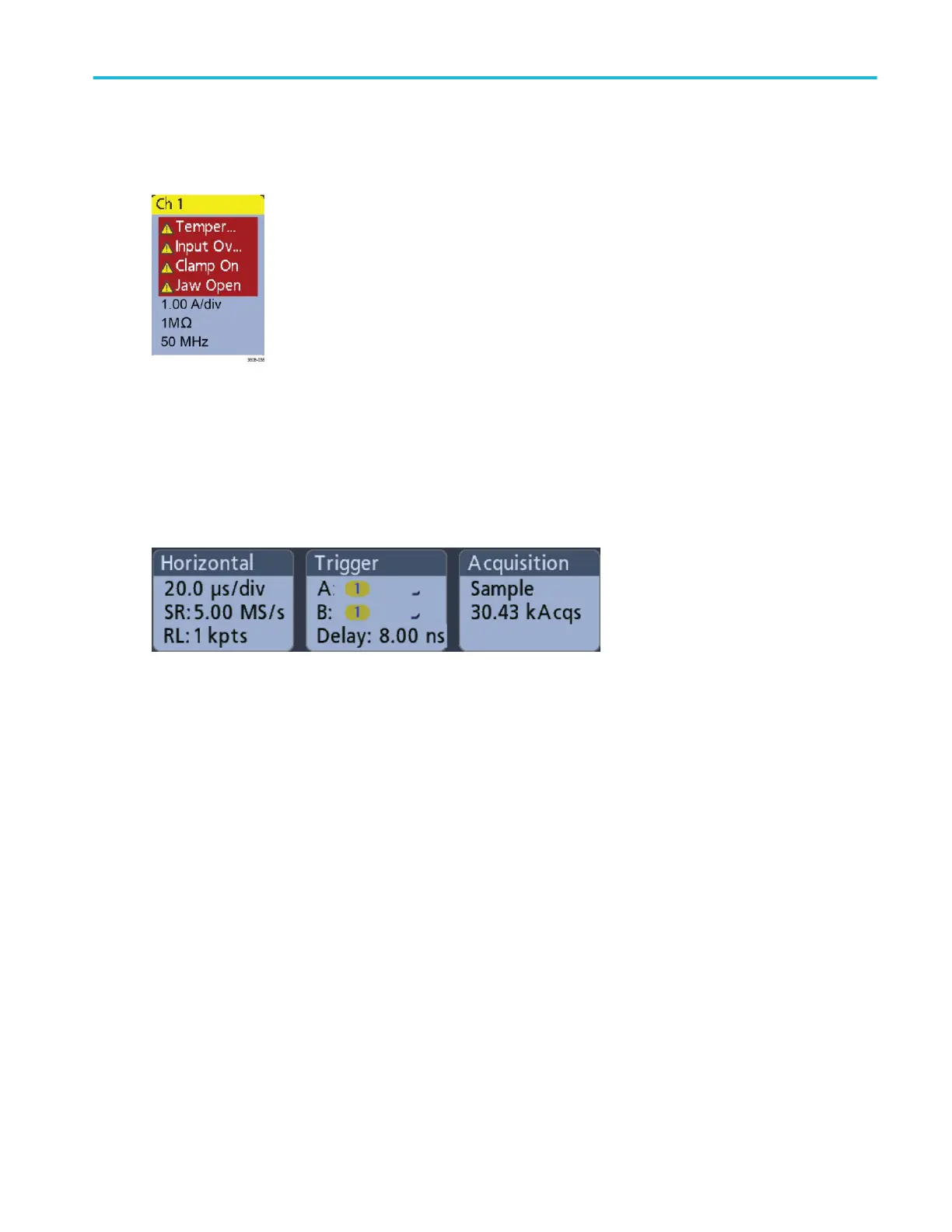Error messages and badges
This instrument shows a warning triangle symbol and an error message abbreviation in a Channel badge when an error occurs.
To remove the message from the badge, clear the error.
System badges
System badges (in the Settings bar) display the main Horizontal, Trigger, and Acquisition settings. You cannot delete System
badges.
Double-tap a System badge to open its configuration menu.
The Horizontal badge also has Scale buttons, shown by single-tapping the badge. Use the Horizontal Scale buttons to increase
or decrease the horizontal time/div setting.
Getting acquainted with your instrument
MDO32, MDO34 Installation and Safety Manual 25
ООО "Техэнком" Контрольно-измерительные приборы и оборудование www.tehencom.com