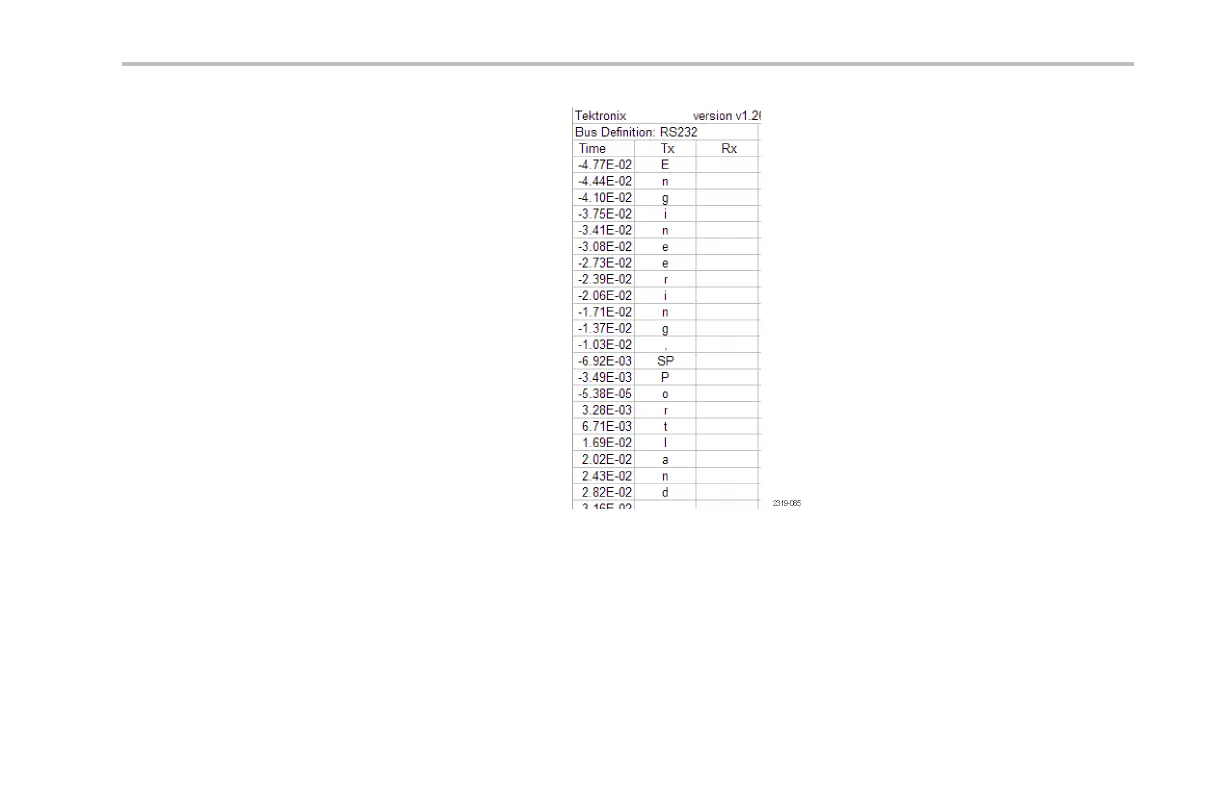Acquire the Signal
This example of an Eve nt Table is from an
RS-232 bus.
RS-232 event tables display one line for each
7- or 8-bit byte when Packets are set to Off.
RS-232 event tables display one line for each
packet when Packets are set to On.
I
2
C, SPI, CAN, and LIN event ta bles display
one line for each packet.
9. Push B1 or B2 and turn multipurpose knob a to
move the bus display up or down on the screen.
You can also push B3 or B4 on the MSO4000
Series.
To acquire data from an I
2
C bus, you need to also set up these items:
MSO4000 and DPO4000 Series Oscilloscopes User Manual 109
