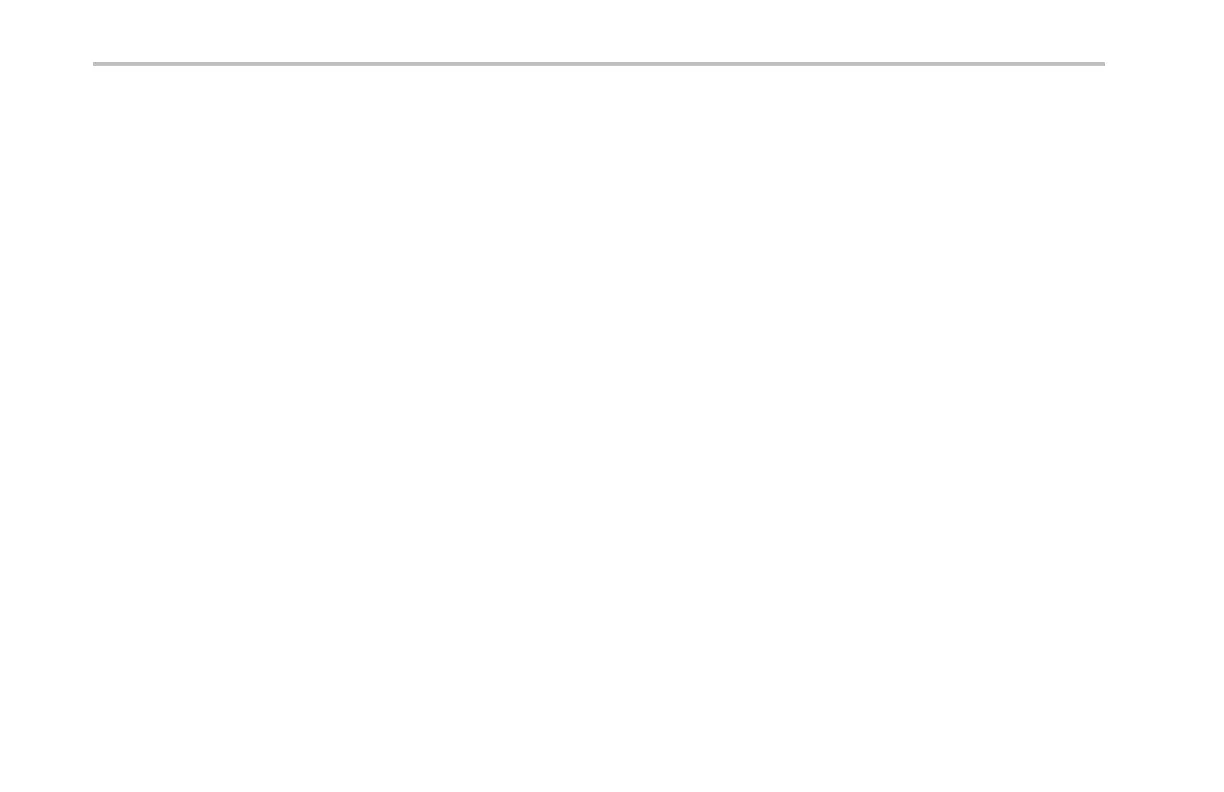Trigger Setup
Trigger Setup
This section conta ins concepts and procedures for setting up the oscilloscope to trigger on your signal.
Triggering Concepts
Trigger Event
The trigger event establishes the time-referen ce po int in the w aveform record. All waveform record data is located in time with
respect to tha t point. The instrument continuously acquires and retains enough sample points to fill t he pretrigger portion of the
waveform record. That is the part of the waveform that is displayed before, or t o the left of, the triggering event on screen. When a
trigger event occurs, the instrument starts acquiring samples to build the posttrigg er portion o f the wave form record, that is, t he part
displayed after or to the right of the trigger event. After a trigger is recognized, the ins trument will not accept another trigger until
the acquisition is complete and the holdoff time has expired.
130 MSO4000 and DPO4000 Series Oscilloscopes User Manual
