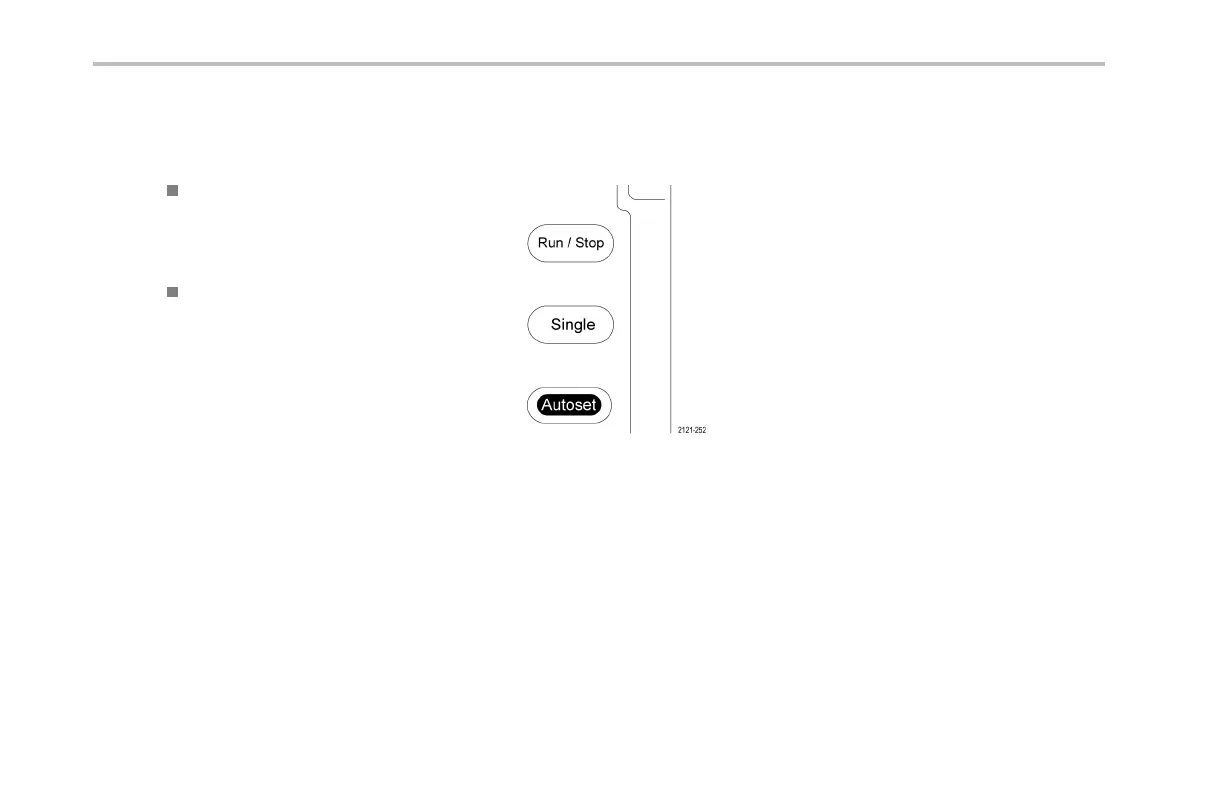Trigger Setup
Starting and Stopping an Acquisition
After you ha ve defined the acquisition and trigger parameters, start the acquisition with Run/Stop or Single.
Push Run/Stop to start acquisitions. The
oscilloscope acquires repeatedly until
you push the button again to stop the
acquisition.
Push Single to take a single acquisition.
Single sets the trigger m ode to Normal for
the single acq uisition.
160 MSO4000 and DPO4000 Series Oscilloscopes User Manual
