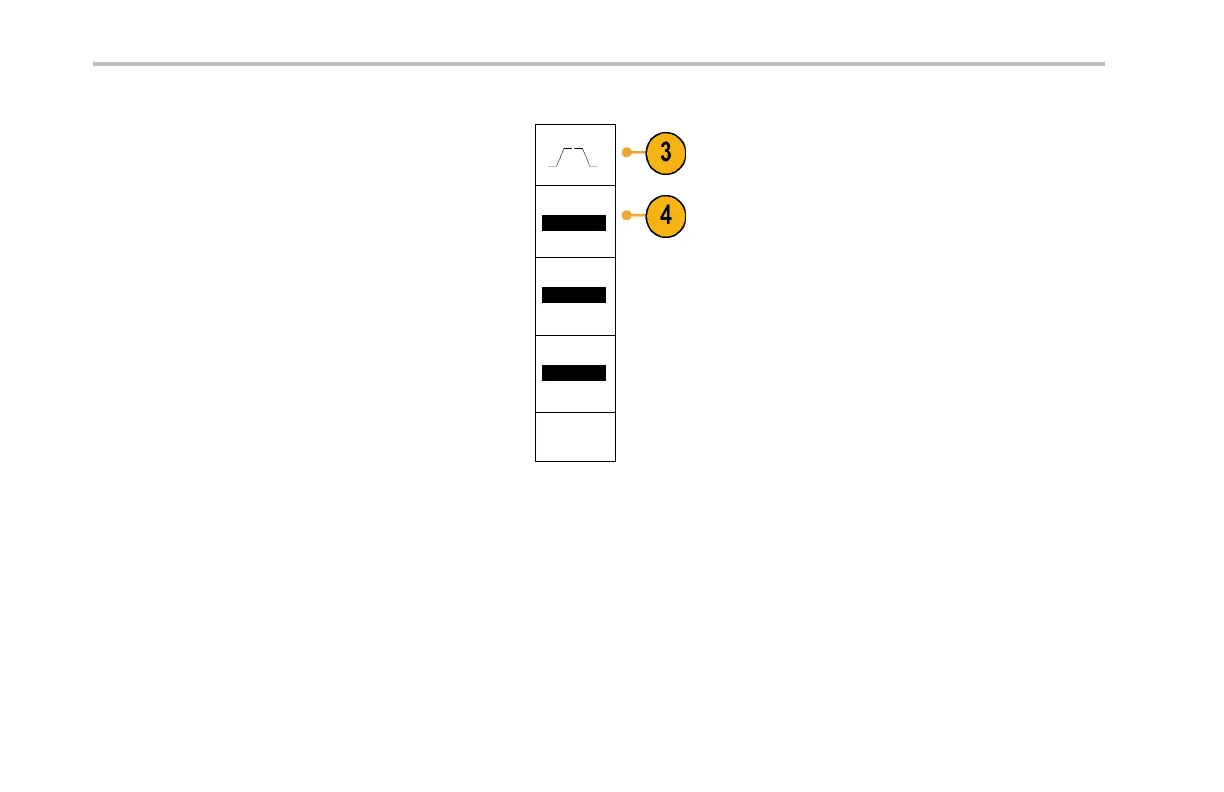Acquire the Signal
3. Push SCLK to set the edge of the signal to
match the SPI bus being acquired.
SCLK
4. Set the level of t he SS, MOSI, and MISO
signals to match the SPI bus.
SS
Active High
Active Low
Active High means that a signal is considered
active when the signa l i s greater than the
threshold v alue.
MOSI
Active High
Active Low
Active Low means that the signal is considered
active when the signal is lower than the
threshold v alue.
MISO
Active High
Active Low
-more-
10f2
112 MSO4000 and DPO4000 Series Oscilloscopes User Manual