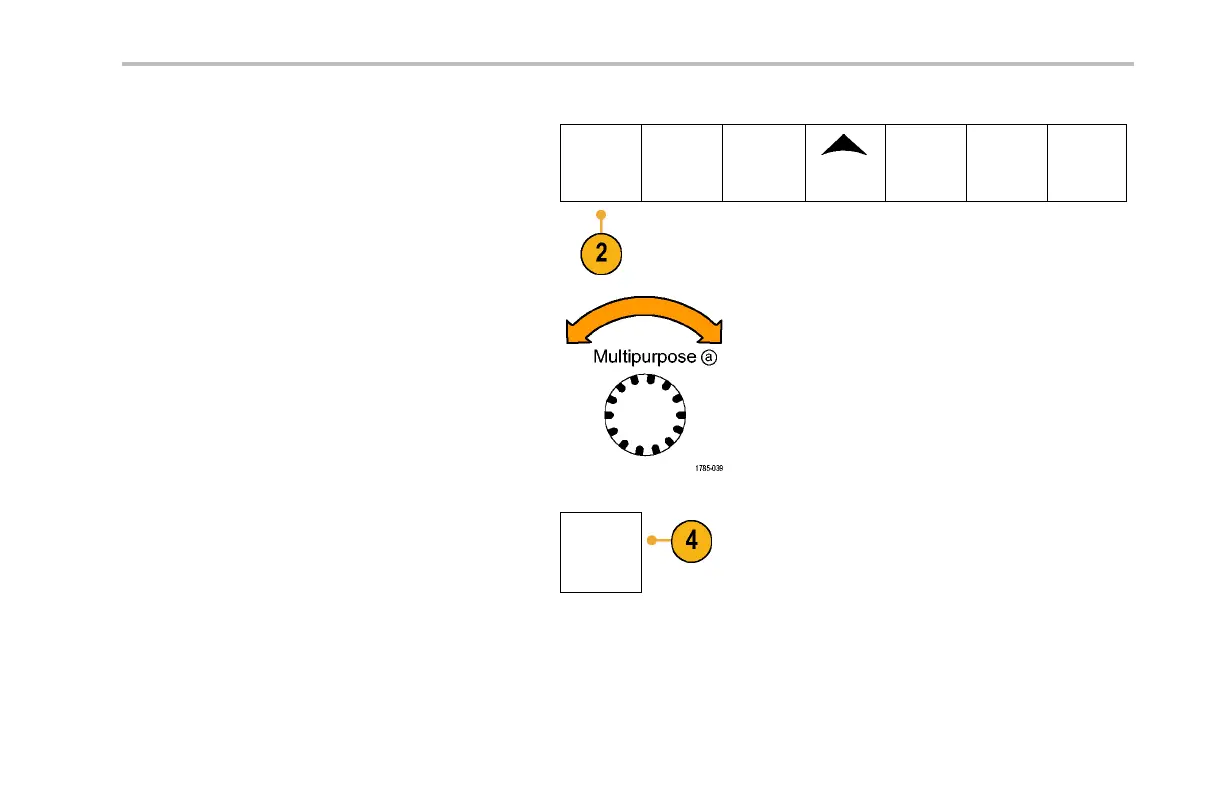Analyze Waveform Data
2. Push Add Measurement. as many times as
needed to select Statis tics from th e resulting
pop-up menu.
Add Mea-
surement
Remove
Measure-
ment
Indicators
More
Bring
Cursors On
Screen
Configure
Cursors
3. Turn multipurpose knob a to select the
Measurement Type of Snapshot.
4. Push OK Snapshot All Meas ure m en ts.
OK
Snapshot
All Mea-
surements
5. View results.
MSO4000 and DPO4000 Series Oscilloscopes User Manual 203
