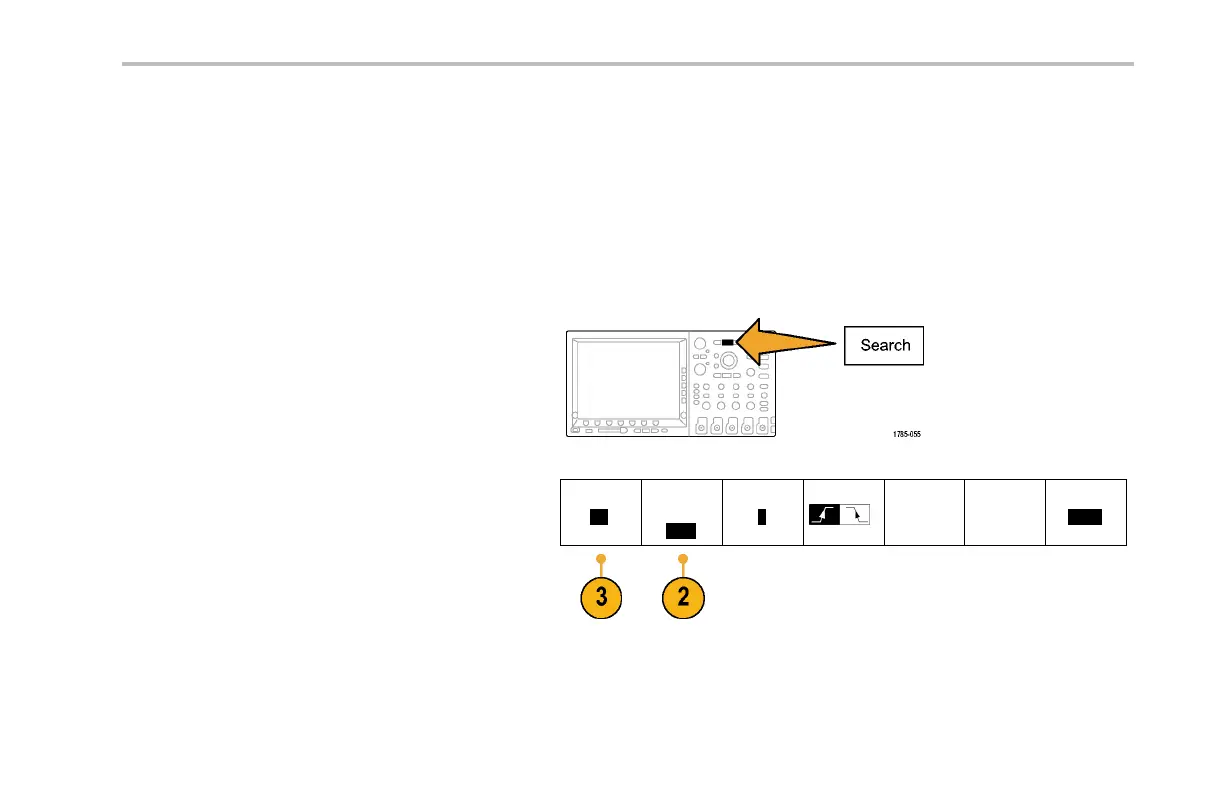Analyze Waveform Data
4. Delete a mark. Push the next ( →)or
previous (←)arrowbuttontojumptothe
markyouwanttoclear. Toremovethe
current, center-positioned mark, push
Set/Clear. It works on both manually and
automatically created marks.
To automatically set and clear (delete) search marks:
1. Push Search.
2. Select the search type desired from the
lower-bezel menu.
Search
Off
Search
Type
Edge
Source
1
Slope
Threshold
0.00V
The search menu is similar to the trigger menu.
3. From the side-bezel menu, turn on the search.
MSO4000 and DPO4000 Series Oscilloscopes User Manual 231
