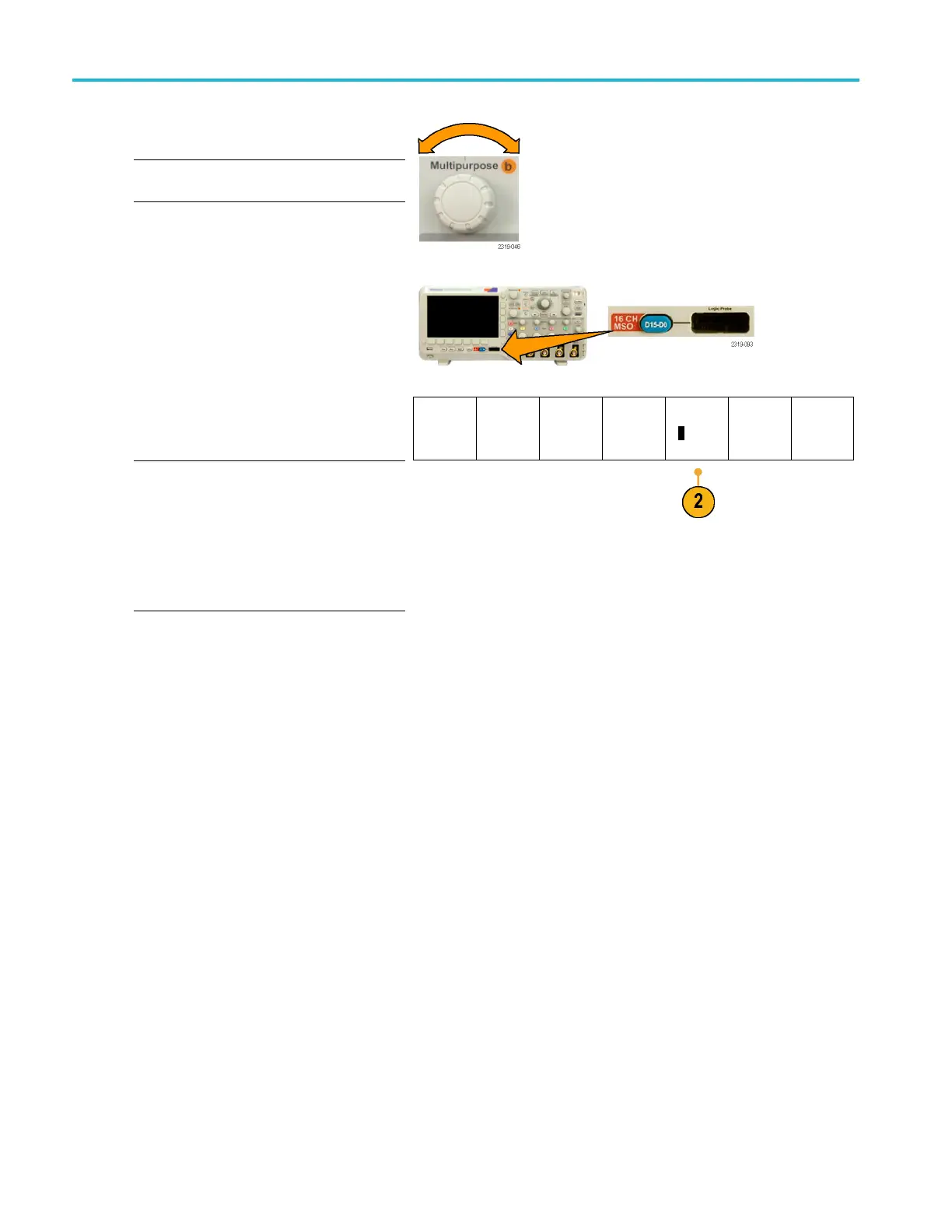Display Wavefor
mData
4. Turn multipurp
ose knob b to move the
selected channel or group.
NOTE. The display of the channel (or group)
only moves aft
er you stop rotating the knob.
To scale and label digital channels, follow these
steps:
1. Push the front-panel D15–D0 button.
2. To change the scale (height) of the digital
channels, push the lower-menu Height
button.
D15–D0
On/Off
Thresholds Edit Labels Height
S |ML
NOTE. The S (Small) selection will display
each waveform at 0.2 divisions tall. The M
(Medium) selection will display each waveform
at 0.5 divisions tall. T he L (Large) selection will
display each waveform at 1 division tall. L only
works if there is enough room in the display to
display the waveforms. You can display up to 8
L w aveforms at one time.
3. You can label individual digital channels for
easier identification. (See page 41, Labeling
Channels and Buses.)
86 MSO2000B and DPO2000B Series Oscilloscopes User Manual
