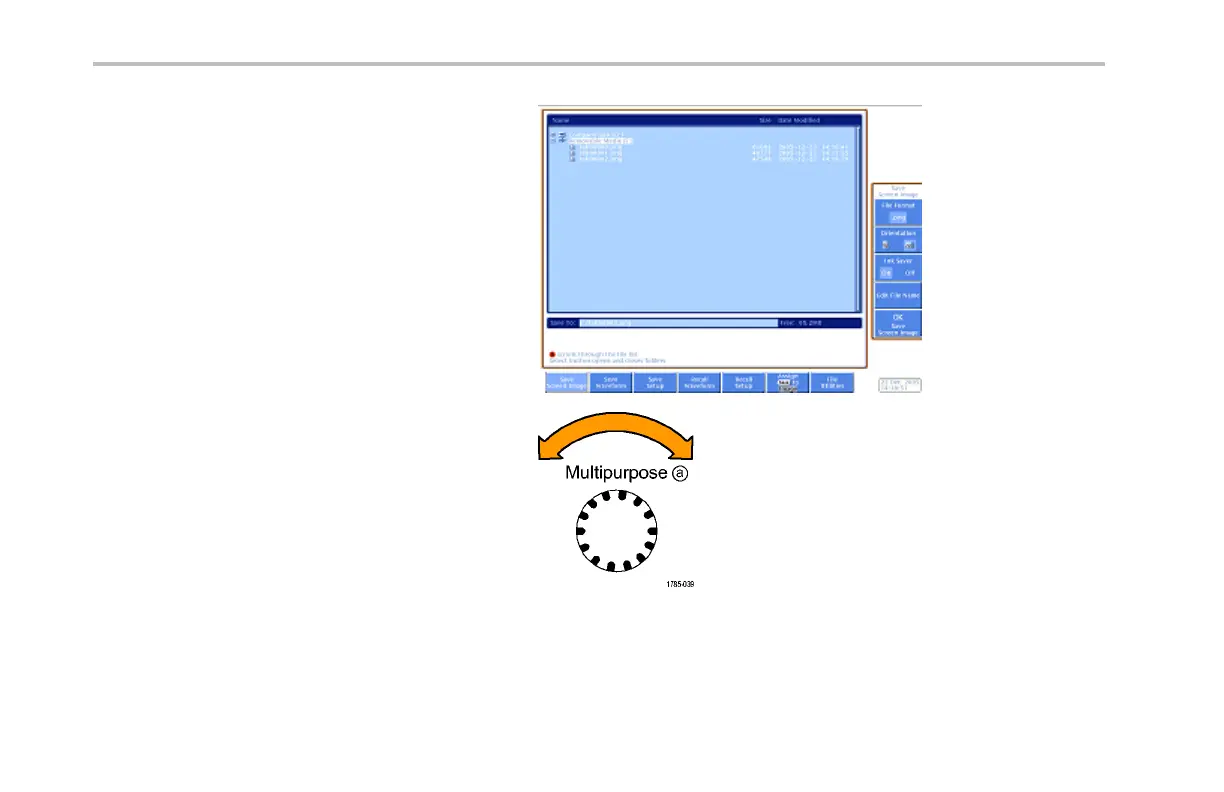Getting Started with the MSO/DPO2000 , M SO/DPO30 00, and MSO/DPO4000 Series Oscilloscopes
3. Push th e lower-bezel Save Screen Image
button.
4. If needed, use multipurp ose knob a to select
the drive that you are using.
18 Demo 2 Board Instruction Manual
