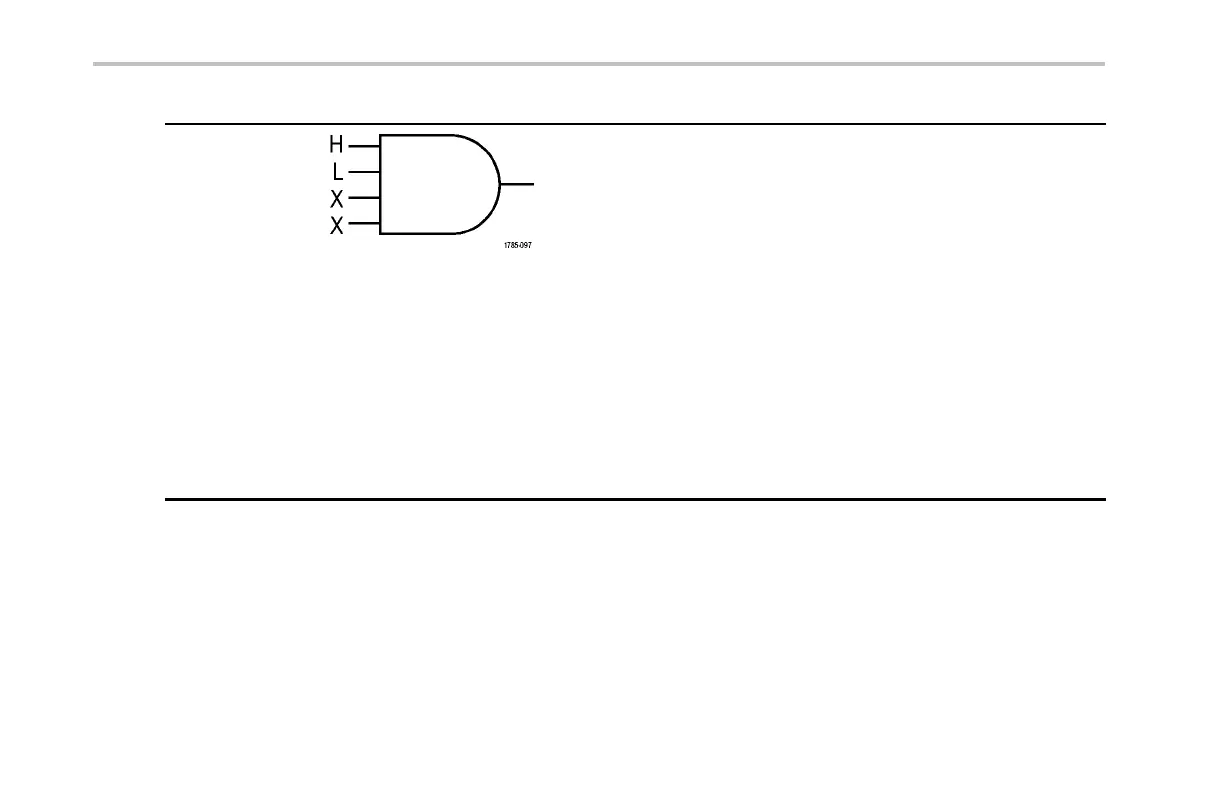Trigger Setup
Trigger type Trigger conditions
Logic
Trigger when all channels transition to the specified state.
Use multipurpose knob a to select a channel. Push the
appropriate side-bezel button to set that channel’s sta te to
High (H), Low (L),orDon’t Care (X).
Use the Clock side-bezel button to enable clocke d (state)
triggering. You can have at m ost a single clock channel.
Push the Clock E dge bottom bezel button to change the
polarity of the clock edge. Turn off clocked triggering and
return to unclocked (pattern) triggering by s electing the
clock chan nel and setting it to high, low, or don’t care.
For unclocked triggering, by default, triggering occurs when
the selected condition goes true. You can also select
triggering when the condition goes false, or time-qualified
triggering.
You can use up to 20 channels for a logic trigger (4 analog
and 16 digital) with MSO2000 series oscilloscopes.
132 DPO2000 and MSO2000 S eries Oscilloscopes User Manual
