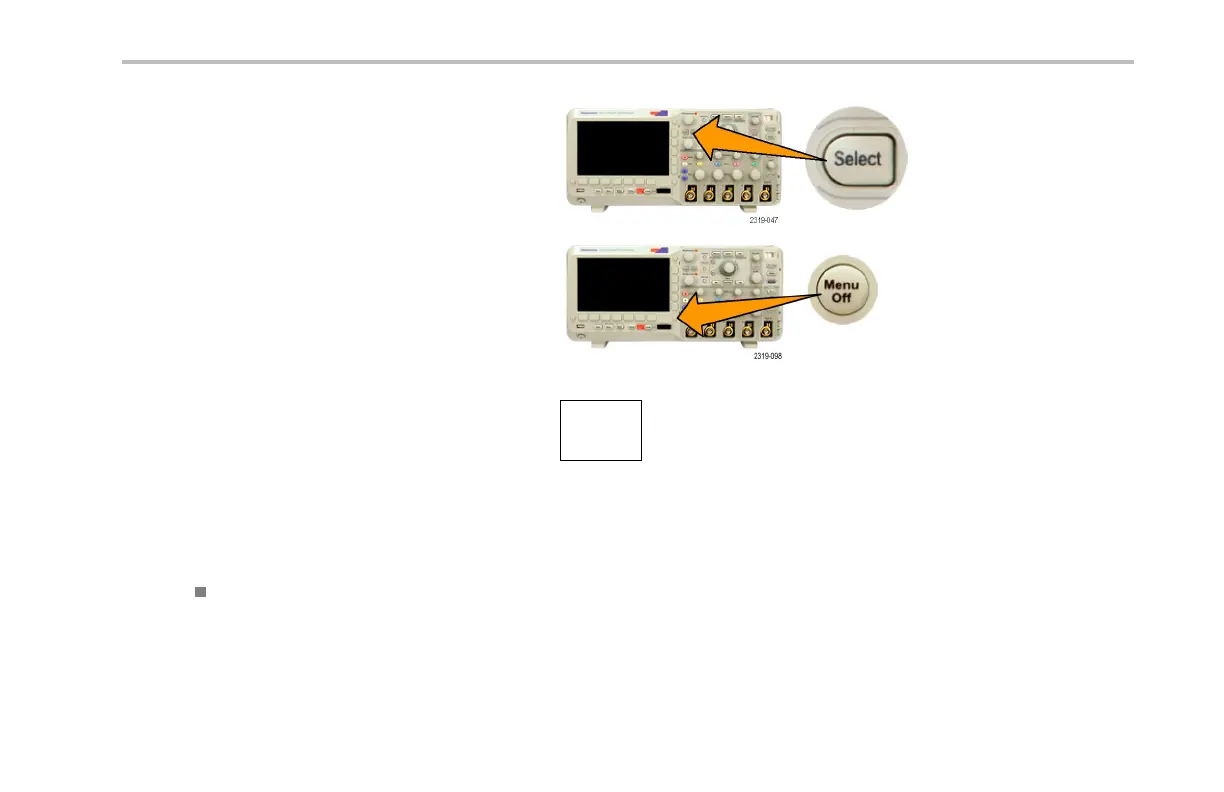Save and Recall Information
Push Select to open or close file folders.
Push the Menu Off button to cancel the save
operation.
5. Push the Save to Selected File buttontosave
the file.
Save to
Selected
File
Quick Tips
Recalling the Default Setup. Push th e front-panel Default S etup buttontoinitializetheoscilloscopetoaknownsetup.(See
page 81, Using the Default Setup.)
DPO2000 and MSO2000 Series Oscilloscopes User Man ual 223
