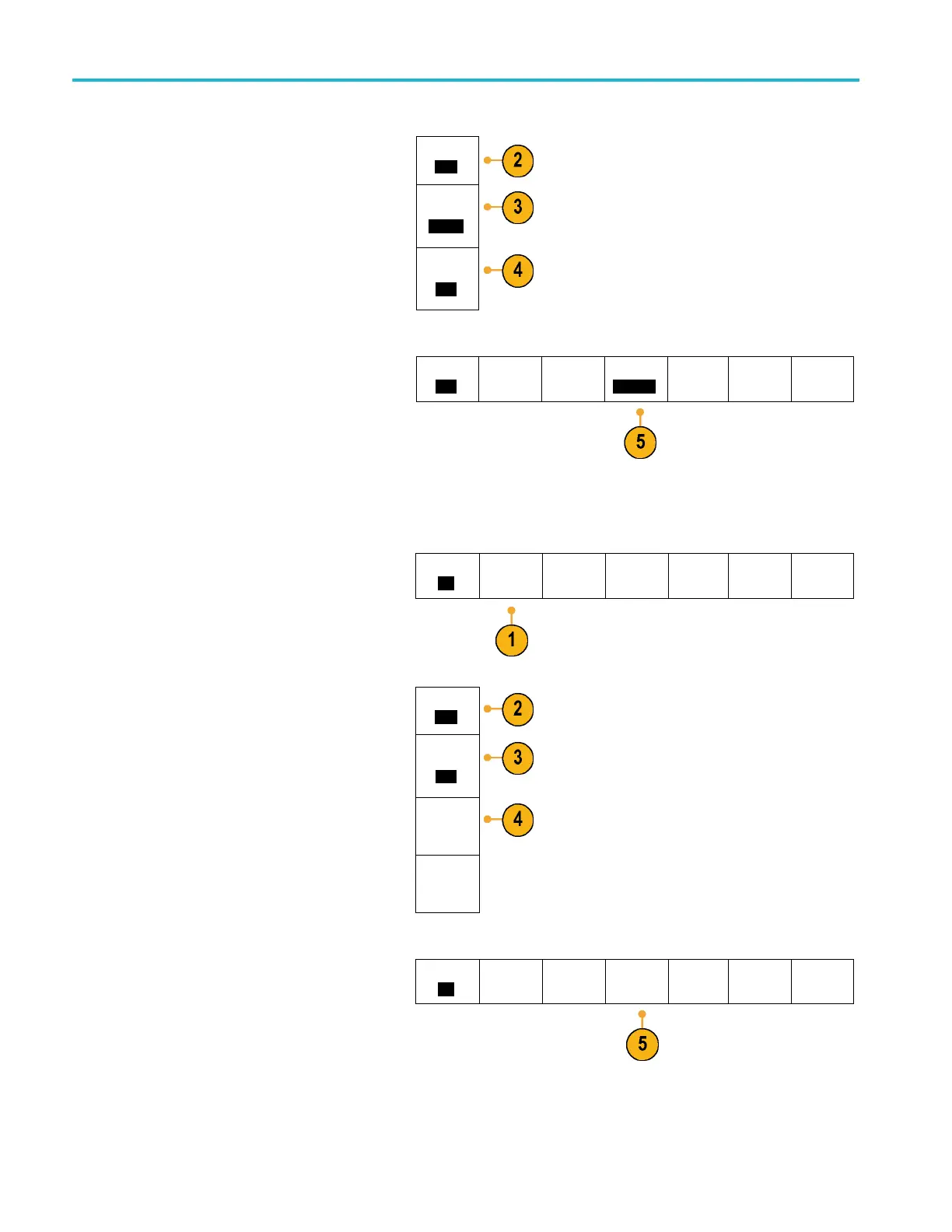Acquire the Sign
al
2. Turn multipur
pose knob a to select the
channel connected to the CAN bus source.
CAN Input
(a) 1
3. Turn multipurpose knob a to select the type of
CAN signal to match the source of the CAN
bus: CAN_H, C
AN_L, Rx, Tx, or Differential.
Signal
Type
CAN_H
4. Turn multipurpose knob a to set the Sam ple
Point from 5
% to 95% of the position within
the bit period or the unit interval.
Sample
Point
50%
5. Push Bit Rate and turn multipurpose knob a
to select f
rom the list o f predefi ned bit rates.
Bus
CAN
Define
Inputs
Thresholds Bit Rate
500 Kbps
B1 Label
CAN
Bus
Display
Event
Table
Alternately, you can set the bit rate to a
specific value. To do so, s elect Custom, and
then turn
multipurpose knob b to set the bit
rate from 10000 to 1000000.
To acqui
re data from a LIN bus, you need to also set up these items:
1. If you selected LIN, push Define Inputs and
the desired side-bezel menu choices.
Bus
LIN
Define
Inputs
Thresholds
Configure
B1 Label
LIN
Bus
Display
Event
Table
2. Turn multipurpose knob a to select the
channel connected to the LIN bus source.
LIN Input
(a) 1
3. Turn multipurpose k nob a to set the Sample
Point from 5% to 95% of the position within
the bit period or the unit interval.
Sample
Point
50%
4. Select the Polarity to match the LIN bus
being acquired.
Polarity
Normal
(High=1)
Polarity
Inverted
(High=0)
5. Push Configure and the desired side-bezel
menu choices.
Bus
LIN
Define
Inputs
Thresholds
Configure
B1 Label
LIN
Bus
Display
Event
Table
56 MSO2000B and DPO2000B Series Oscilloscopes User Manual
