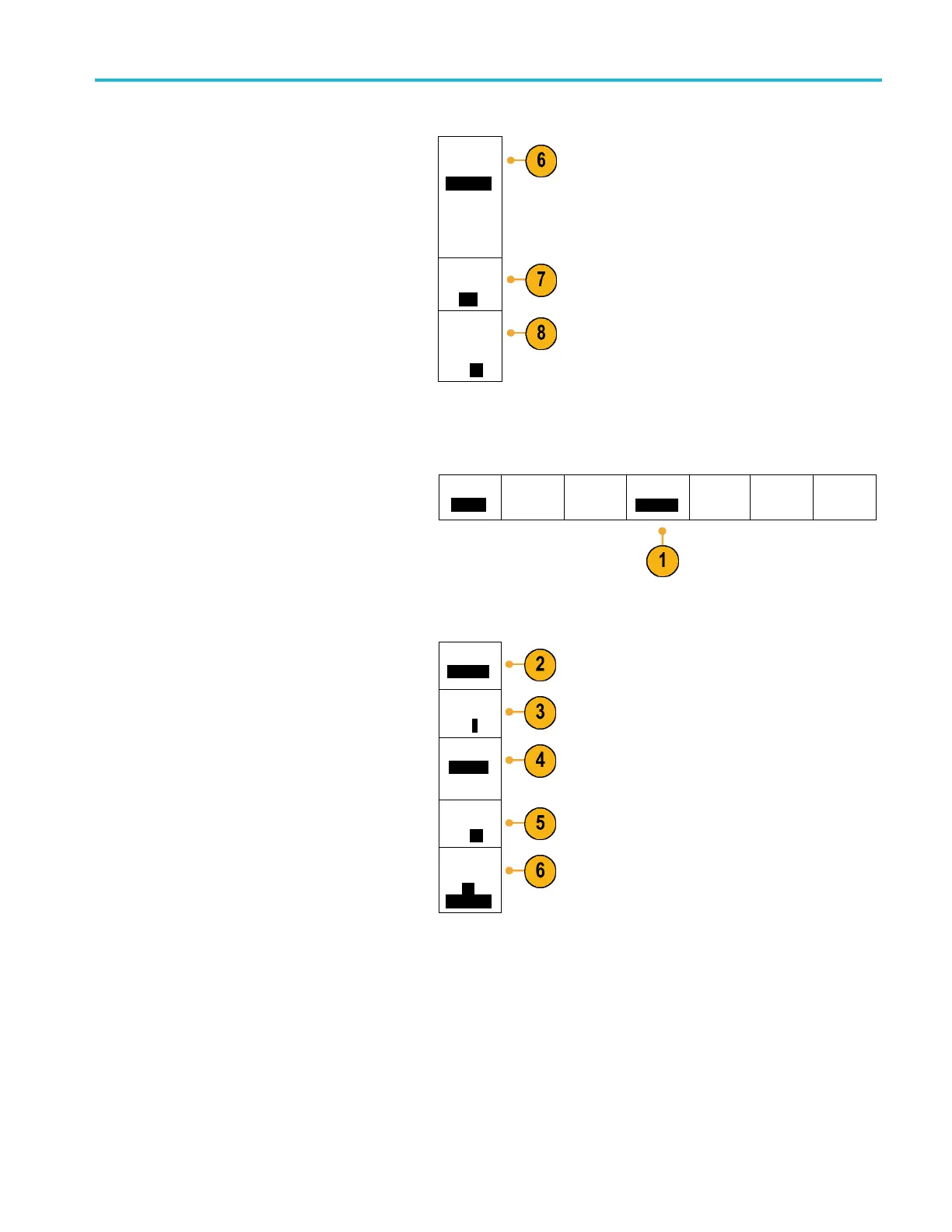Acquire the Sign
al
6. Push Bit Rate,
and turn multipurpose knob a
to select from the list o f predefined bit rates.
Alternately, you can set the bit rate to a
specific value
.Todoso,selectCustom, and
then turn multipurpose knob b to set the bit
rate from 800 bps to 100000 bps.
Bit Rate
(a)
19.2K bps
7. Push LIN Standard, and turn multipurpose
knob a to select the appropriate standard.
LIN
Standard
v1.x
8. Push Includ
e Parity Bits with Id to selec t
whether or not to include parity bits.
Include
Parity Bits
with Id
On|
Off
To acquire data from a RS-232 bus, you need to also set up these items:
1. If you sel
ected RS-232, push Configure and
the desired side-bezel menu choices.
Bus
RS-232
Define
Inputs
Thresholds
Configure
9600-8-N
B1 Label
RS-232
Bus
Display
Event
Table
Use the si
de-bezel menu to configure the
bus. Use Normal polarity to trigger on
RS-232 signals and Inverted polarity to
trigger
on RS-422, RS-485, and UART
signals.
2. Push Bit Rate, and turn multipurpose knob a
to sele
ct the appropriate bit rate.
Bit Rate
9600 b
ps
3. Push Data Bits and select the number to
match t
he bus.
Data Bits
7|
8
4. Push Parity and turn multipurpose knob a to
match
the polarity used by the bus as None,
Odd, or Even.
Parity
(a) N
one
5. Push
Packets and select On or Off.
Packets
On|
Off
6. Turn multipurpose knob a to select an
end-
of-packet character.
End of
Packet
0A
(Linefeed)
RS-2
32 decoding displays a stream of bytes.
You can organize the stream into packets
with an end-of-packet character
MSO2000B and DPO2000B Series Oscilloscopes User Manual 57
