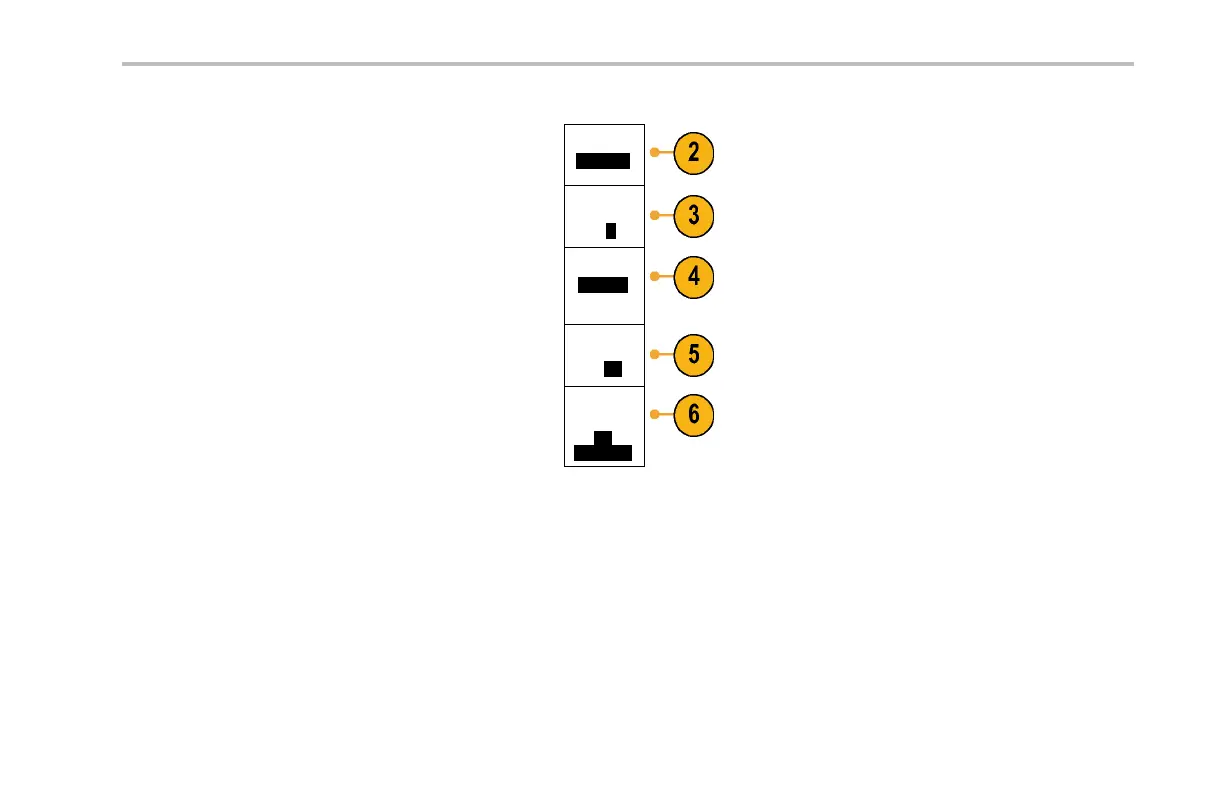Acquire the Signal
2. Push Bit Rate, and turn multipurpose knob a to
select the appropriate bit rate .
Bit Rate
9600 bps
3. Push Data Bits and select the number to
match the bus.
Data Bits
7|
8
4. Push Parity and turn multipurpose knob a to
match the p olarity used by the bus as None,
Odd, or Even.
Parity
(a) None
5. Push Packets and select On or Off.
Packets
On|
Off
6. Turn mu ltipurpose knob a to select an
end-of-packet character.
End o f
Packet
0A
(Linefeed)
RS-232 decoding displays a stre am of bytes.
You can organize the stream into packets with
an end-of-packet characte r
To acquire data from an audio bus, you need to also set up th ese items:
MSO4000 and DPO4000 Series Oscilloscopes User Manual 119