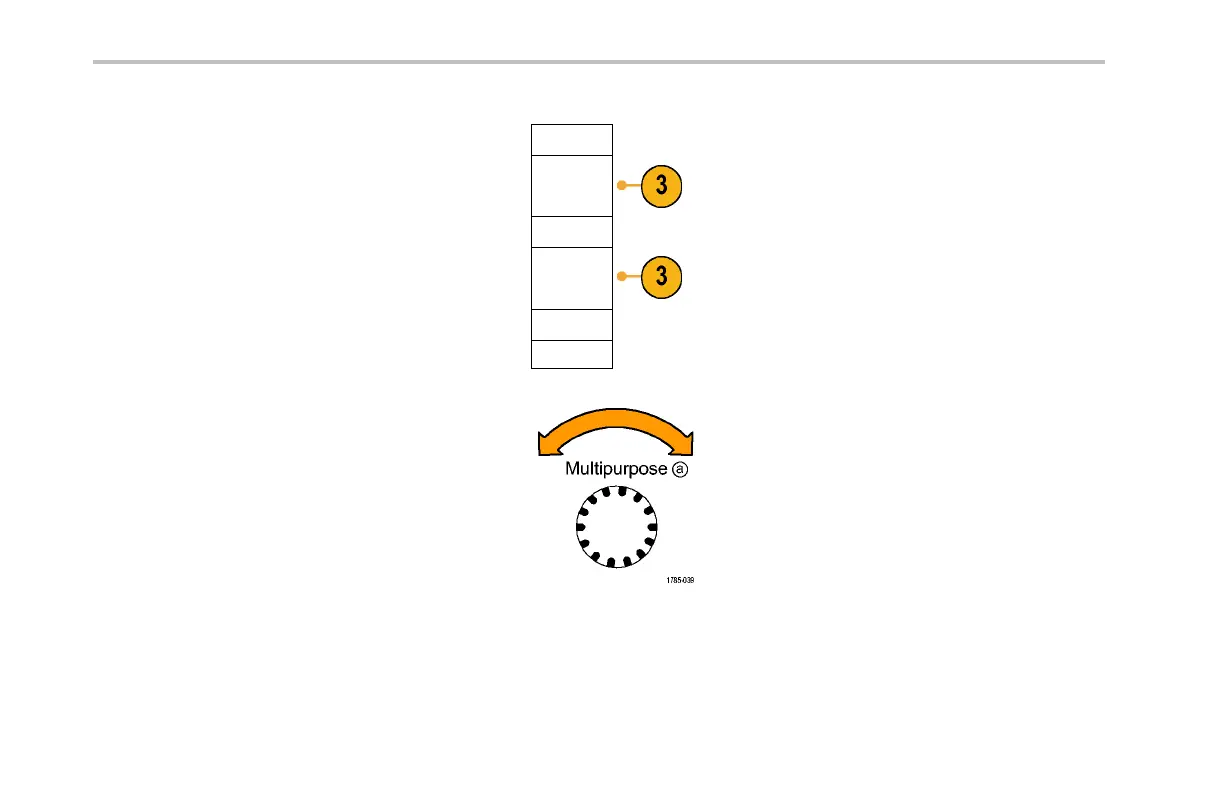Save and Recall Information
Save S etup
To File
Edit Labels
3. From the resulting side-bezel menu, select the
location to save the setup to or to recall it from.
To save setup information to one of the ten
internal setup memories in the oscilloscope,
push th e appropriate side-bezel button.
To save setup information to a CompactFlash
or USB file, push th e To File button.
To Setup 1
To Setup 2
–more–
4. If you are saving information to a CompactFlash
card or USB flash d rive, turn multipurpose
knob a to scroll through the file structure. (See
page 236, External file structure.)
248 MSO4000 and DPO4000 Series Oscilloscopes User Manual
