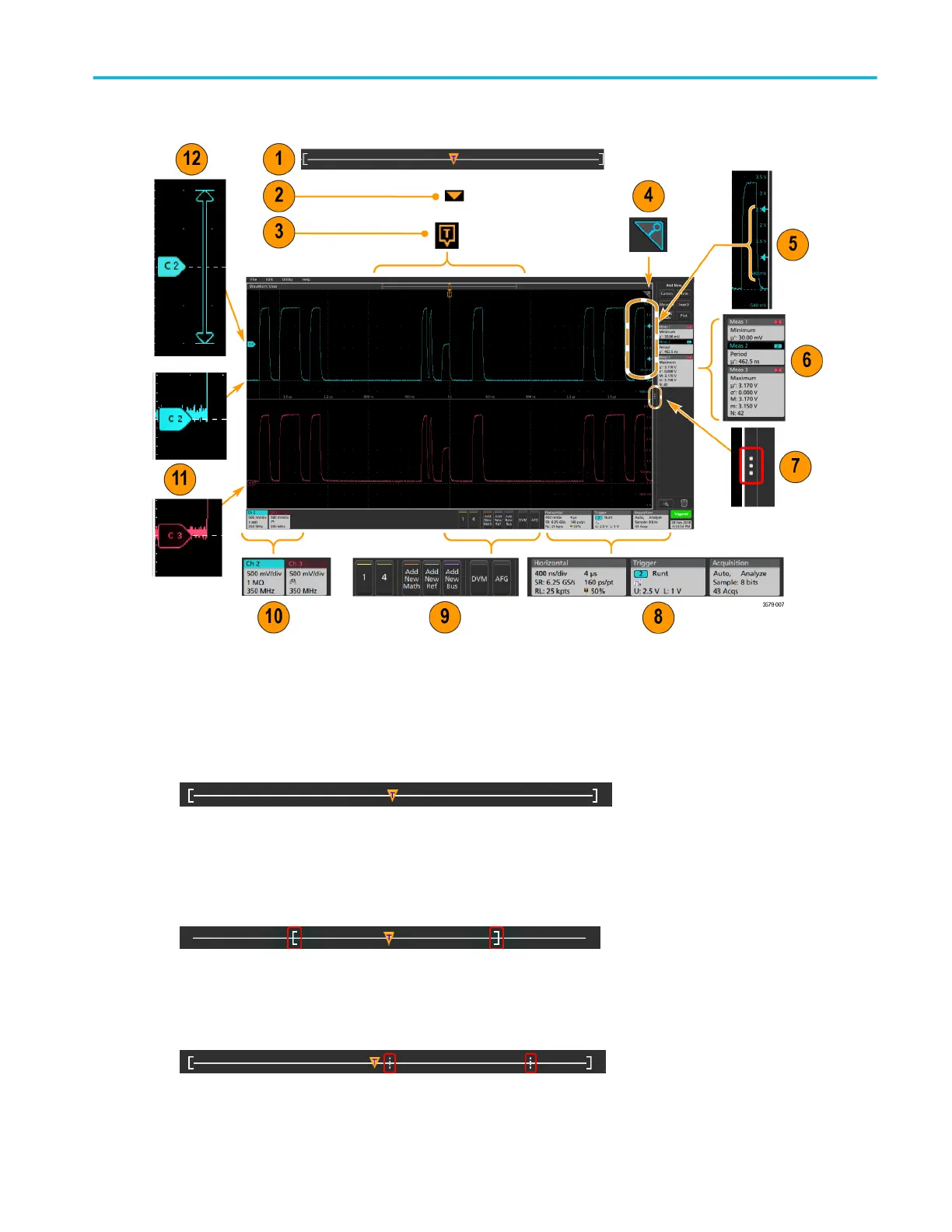1. The Waveform Record View is a graphical high-level view of the overall waveform record length, how much of the record is
on the screen (shown in brackets), the location of key time events including the trigger event, and the current position of
waveforms cursors.
If you are displaying a Reference waveform that is shorter than the current acquisition record length, or you are changing
the horizontal time scale while the oscilloscope acquisition is stopped, the brackets change position to show the part of the
waveform record that is being viewed relative to the current acquisition total record length.
If cursors are active on a waveform, the Waveform Record View shows the relative cursor positions as small vertical dashed
lines.
Getting acquainted with your instrument
MSO44, MSO46 Installation and Safety Manual 17
ООО "Техэнком" Контрольно-измерительные приборы и оборудование www.tehencom.com
