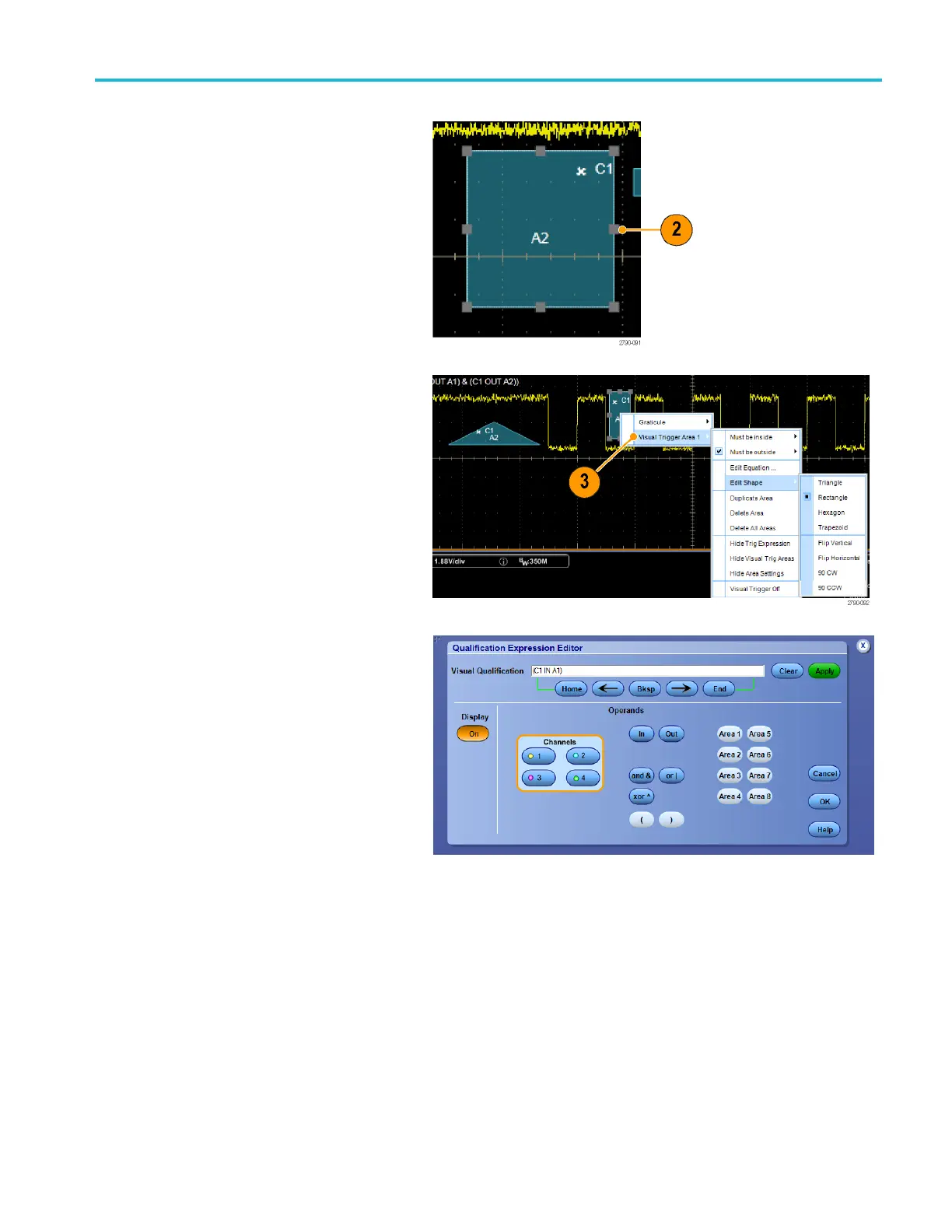Pinpoint trigge
rs
2. Click the area to enable its handles.
Click and drag the area to move it to a
new location.
Click and drag one of the area handles
to resize the area vertically, horizontally,
or both.
3. Right click in the visual trigger area
and select
Visual Trigger Area from the
menu.
Use the visual trigger menus to edit the
trigger ar
ea and set conditions for the visual
trigger.
Refer to online help for detailed information
about cre
ating and editing visual triggers.
4. From the
Trig menu, select Visual Trigger
Setup, then double click the Visual
Trigger equation.
Refer t
o online help for detailed information
about using the Qualification Expression
Editor.
MSO/DPO70000DX, MSO/DPO70000C, DPO7000C, and MSO/DPO5000B Series User Manual 85
