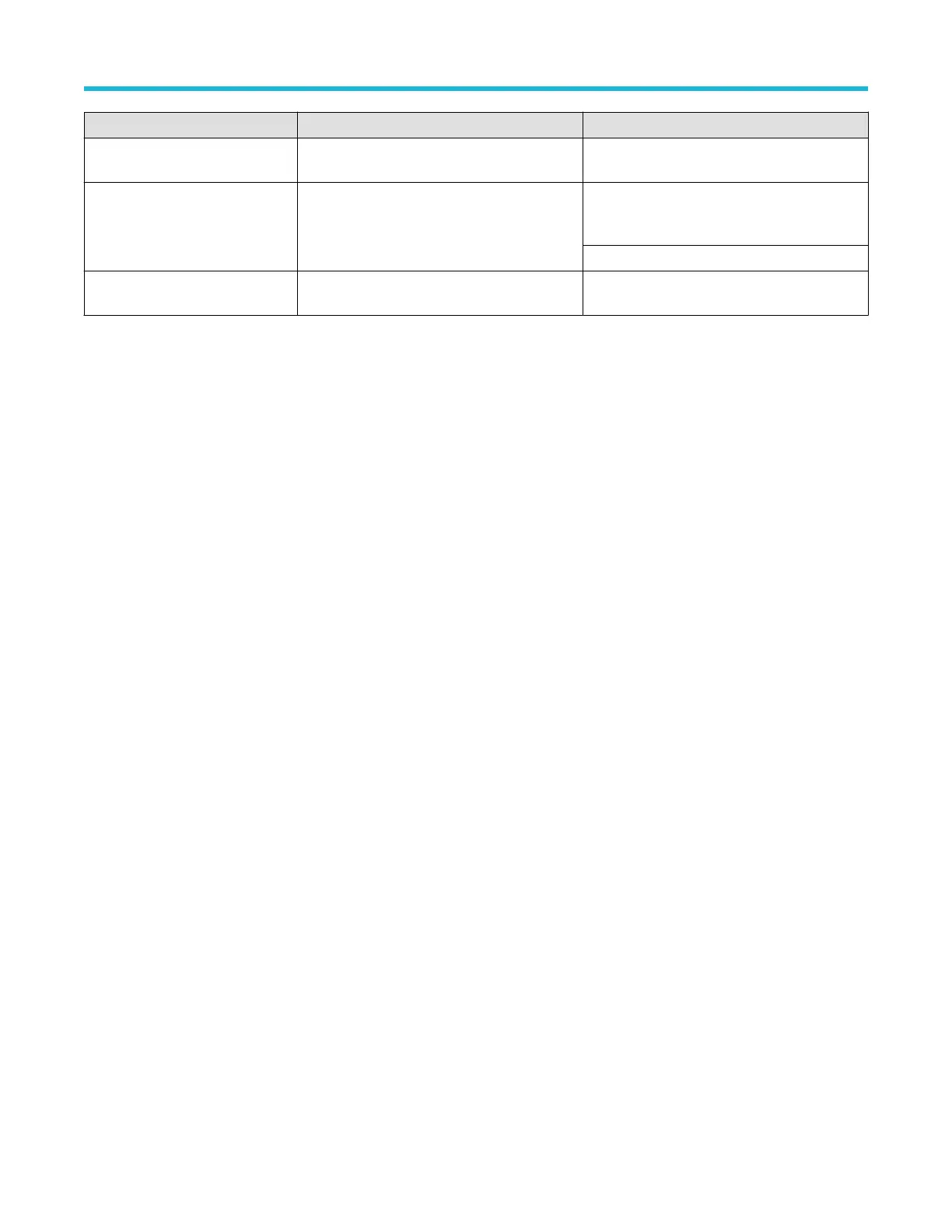Task Touchscreen UI action Mouse action
Quickly scroll or pan a waveform or
list.
Touch and drag in the waveform or list. Click and drag in the waveform or list.
Close or open the Results Bar to
increase the Waveform View area.
Tap on the Results Bar Handle (three vertical
dots in border) or anywhere in the border
between the Waveform View and the Results
Bar.
Click the Results Bar Handle (three vertical dots
in border) or anywhere in the border between the
Waveform View and the Results Bar.
Click and drag the Results Bar divider.
Change the position of badges in
the Settings Bar or Results Bar.
Touch and drag the badge to a new position in
the same bar.
Click and drag the badge to a new position in the
same bar.
Getting acquainted with your instrument
42
