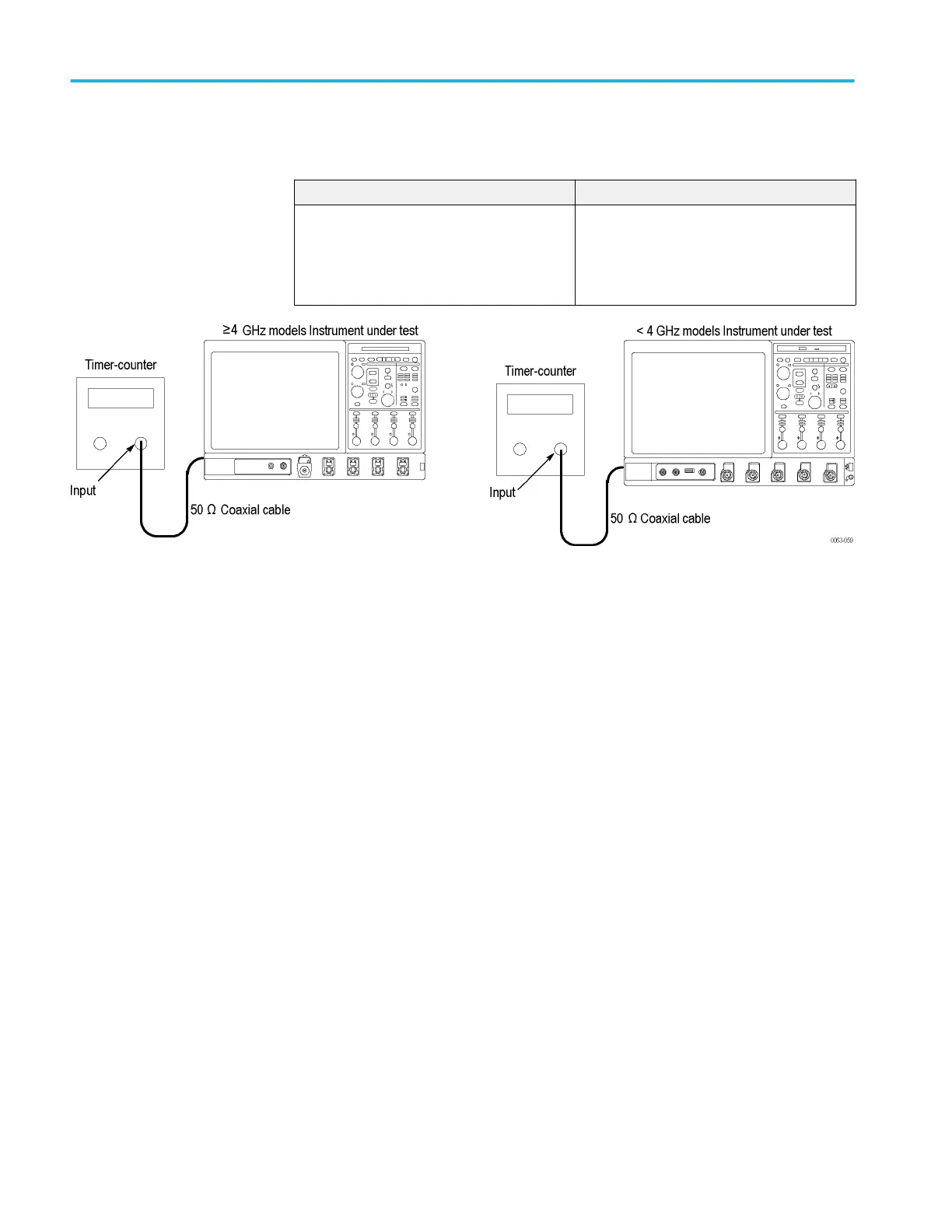Check timebase and delay time accuracy and reference.
Equipment Required Prerequisites
One timer-counter (Item 8)
One 50 Ω, precision coaxial cable (Item 4)
One SMA male-to-female BNC adapter (Item
19)
One sine wave generator (Item 9)
(See Prerequisites on page 116.)
Figure 26: Timebase and delay time initial test hookup
1. Install the test hookup and preset the instrument controls:
a. Hook up the test-signal source: Connect the input of the timer-counter to
AUX Out (<4 GHz models) or reference output (≥4 GHz models). (See
Figure 26: Timebase and delay time initial test hookup on page 242.)
■
Set the timer-counter gate to 1 s.
■
Set the timer-counter to count the 10 MHz reference output.
b. Initialize the instrument: Press the Default Setup button.
c. <4 GHz models: Display menu mode. Select Utilities > External Signals
and press Ref Out.
2. Confirm the time base is within limits for accuracies:
a. Check long-term sample rate, delay time accuracies, and reference
output frequency:
■
CHECK that the count on the timer-counter is within limits. (See
Long term sample rate, delay time, and internal reference accuracy
in the test record.)
■
Enter the count on the test record.
Performance verification (MSO/DPO70000C, MSO/DPO70000DX, and DPO7000C series)
242 MSO70000C/DX, DPO70000C/DX, DPO7000C, MSO5000/B, DPO5000/B Series
